Mobile games can be pretty irritating at times. Maybe, you have encountered a difficult level that you want to complete. Or you are playing a strategy game where it’s taking too much time to build something. Or you are irritated with advertisements. In such situations, we all have wished for a way to bypass it, and this is where GameGem hack for iOS on iPhone, iPad, and Android you might want to use.
It is an app that allows you to patch iOS and Android games. Meaning that you will be able to modify game values and hack them for your own benefit. For example, you can simply edit out the ad placements from a game and more.

So if you are looking ahead to download GameGem hack for iPhone or Android devices, then I am here to help you out. But first, let’s just know about the app in brief:
Contents
What is GameGem?
GameGem is one of the popular hacking apps when it comes to modifying games and apps on Apple devices. With this one, you will be able to install paid games on your iPhone or iPad.
Also, you can use it for hacking popular games like Clash of clans, final fantasy, and more. However, the game works with games that are not online. This means, if a game requires the internet to run, then you won’t be able to hack it.
But yes, it surely helps you to remove ads from most other games. Plus, you can make difficult levels of any game easy. Also, check out SB Game Hacker Apk which is well-known for game hacking on Android.
However, the app cannot be downloaded from Apple App Store to your iOS device or through the Play Store. Instead, you have to sideload the app to your device and for that, you will need to meet a few requirements.
These requirements are the:
Requirements To Use GameGem
- Your iOS device should be jailbroken.
- The app would only run on iPhone 5 or higher models.
- Your iOS device should run on iOS 7 or higher iOS versions.
- If you are using Android, then your phone needs to be rooted. If not, then use an app like Kingroot for the job.
- A stable internet connection is required.
- Make sure your device has enough storage to install the app.
Download GameGem Hack on iPhone/iPad, Android:
GameGem is a Cydia store in-app purchase hack tweak. So your iOS device should have Jailbreak installed.
In case if you are already using a jailbroken iPhone or iPad, then you already have Cydia installed. But in case if your iOS device is not jailbroken yet, then the first step is to jailbreak your iPhone or iPad.
Plus, do remember the fact that jailbreaking iOS devices will void the warranty of your device. Also, if the process goes wrong, your iOS device might get bricked. So make sure to follow the steps carefully.
Similarly, if you are using an Android device, you will need to root it if you are not already a rooted user.
Install GameGem Tweak on For iOS 12+/11+/10+/9+/8+/7+ Jailbreak
- At first, launch Cydia Store from your iOS device.
- Tap on Manage and heaver over to the Source option.
- Now navigate to BigBoss Repository.
- Over here, scroll down and look for the GameGem Tweak.
- Then tap on the tweak to download and install it.
- Next, click on the install button from the top right corner. Then you will see a popup, so confirm your action.
- Again, you have to click on install from the popup message and press the home button.
- Once completed, you will need to download and install GameGem.
Also Read: How to Hack PUBG Mobile No Root (Season 14)
Install GameGem Hack On iOS Using Appyeet
- In case if you are using Appyeet, then you will need to follow the below steps:
- At first, launch the Safari browser from your iPhone or iPad.
- Go to appyeet website and search for GameGem and tap on it.
- Now, click on the start installation button, and the app will start getting installed on your device.

- Also, to complete the installation, you will need to select any two apps from the available apps. So do that.
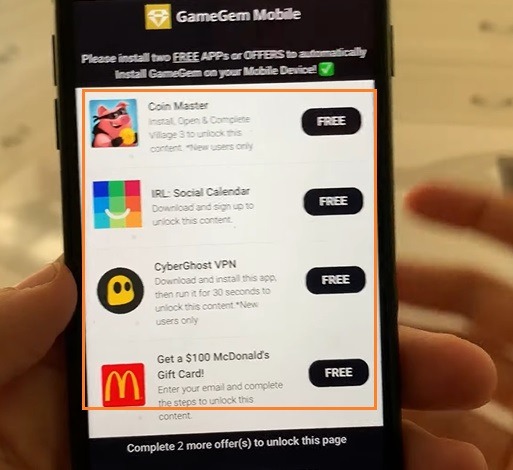
- Finally, once those two apps are installed, you will get to see GameGem on your iOS device screen.
![]()
How to Download and Install GameGem Apk on Android?
Downloading and installing GameGem apk on Android is extremely straightforward. You will need to download the APK file and install it on your Android device.
You can download the APK file by clicking on the below download button:
Now that you are done downloading the APK, follow the next steps to install it on your Android device.
- At first, tap on the APK file to start installing it.
- Next, tap on the install button and wait for a few seconds.
- Once installed, you will see an open button. Tap on it to launch GameGem, and you are ready to modify apps and games on your Android phone.
How to use GameGem App to Modify games?
- At first, launch GameGem from your iOS or Android device.
- Then click on the hamburger icon to open up the menu.
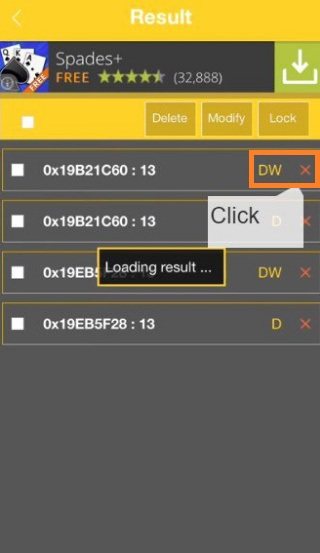
- Over here, choose the game you wish to modify and tap on it.
- Then click on the points or coins icon on the screen. Then enter the number in the search bar and perform a search.
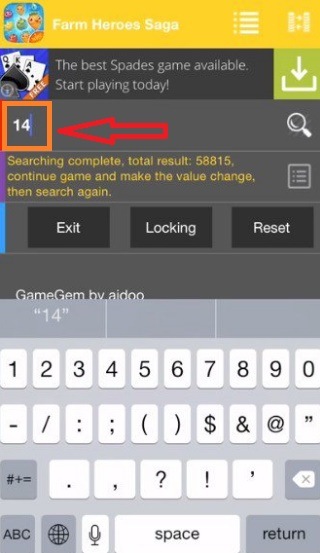
- Next, go back to the game and see if there is anything you want to buy.
- Then come back to the app and go to the menu option.
- Over here, enter the number of coins you want and click on the modify button.
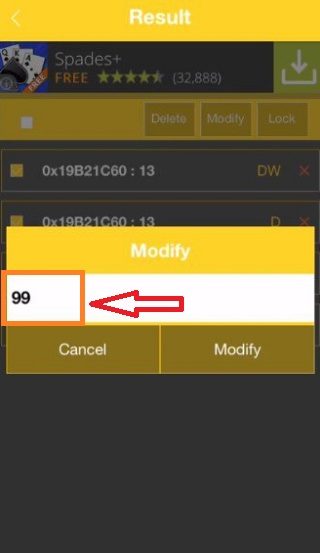
Final Words:
So that was all for how to download GameGem hack for iOS, iPhone, iPad, and Android. Now go ahead and try installing the app on your iOS or Android device and see how it works for you. Also, if you are stuck at anything, feel free to let me know through the comments.













