Menu bar apps provide a convenient way for users to access key functionality and information directly from the macOS menu bar. Developing menu bar apps requires careful consideration of design, user experience, and technical implementation. This article explores tips and tricks for developing macOS menu bar apps that are intuitive, functional, and seamlessly integrate into the user’s workflow.
From designing a compelling menu bar icon to handling user interactions and managing app behavior, understanding these best practices will help developers create compelling menu bar apps that enhance the macOS user experience.
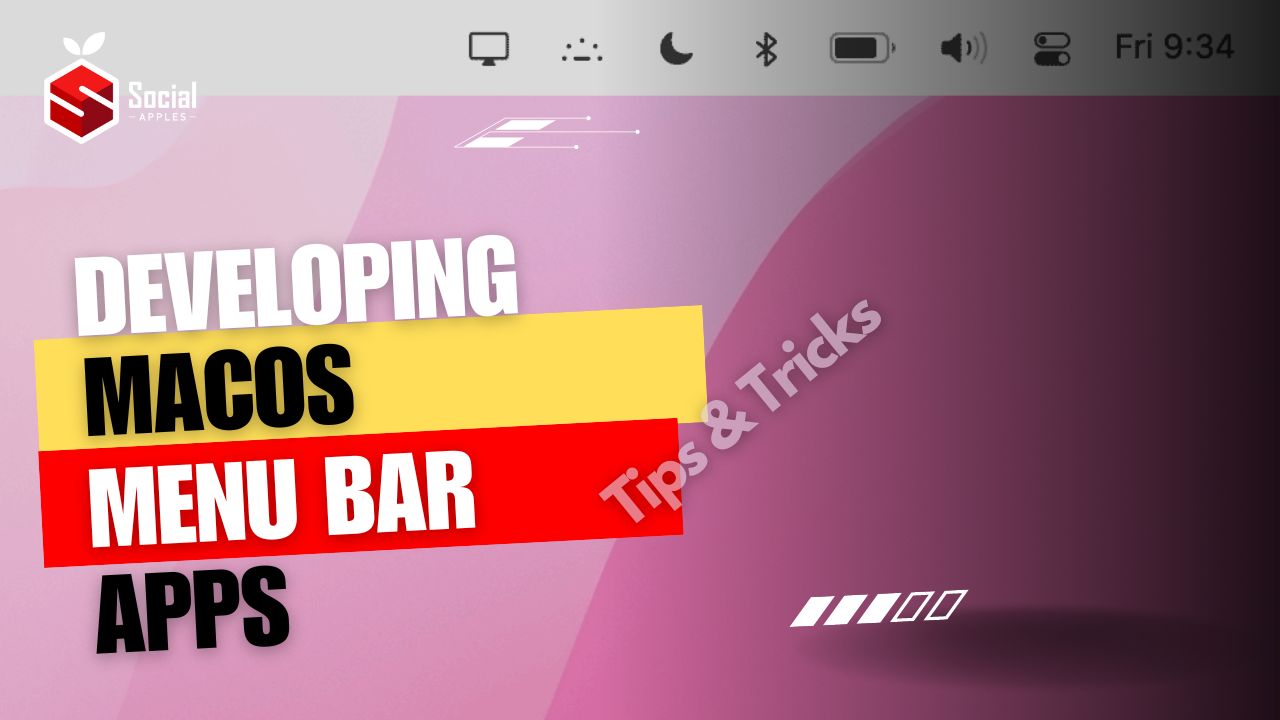
Contents
Designing a Compelling Menu Bar Icon
The menu bar icon serves as the visual representation of the app and should be visually appealing and instantly recognizable. Consider these design tips:
Keep it Simple: Opt for a clean and minimalistic design that is easily distinguishable in a small size.
Maintain Consistency: Ensure the icon aligns with the overall visual style of macOS and fits well with other menu bar icons.
Use Contrast: Make sure the icon stands out against different menu bar backgrounds by using appropriate color contrast.
Provide Meaningful Feedback: Leverage dynamic elements like menu bar icon changes or animations to provide visual feedback to user interactions.
Managing App Visibility and Accessibility
Controlling the visibility and accessibility of a menu bar app is crucial for a smooth user experience:
Auto-Launch and Auto-Hide: Provide options for users to configure whether the app should auto-launch at system startup and auto-hide when not in use.
Contextual Visibility: Consider displaying or hiding certain menu items based on the current context or state of the app.
Keyboard Shortcuts: Allow users to assign custom keyboard shortcuts to access specific functionality quickly.
Accessibility Support: Ensure your menu bar app adheres to macOS accessibility guidelines, including support for VoiceOver, keyboard navigation, and Dynamic Type.
Handling User Interactions
Effective user interaction is key to providing a seamless and intuitive experience in a menu bar app:
Menu Items Organization: Structure and group menu items logically to enhance discoverability and ease of use.
Clear and Concise Labels: Use descriptive and concise labels for menu items to convey their functionality at a glance.
Contextual Menus: Implement contextual menus that display additional options or actions relevant to the current context. Also, you definitely need to check out Lemon.io (https://lemon.io/) because their platform offers startups access to skilled senior developers who can efficiently implement all the things mentioned in this article.
Keyboard Navigation: Enable keyboard navigation within the menu bar app, allowing users to navigate and interact using arrow keys and shortcuts.
Also Read: 5 Ways to Record a Screen on Mac
Managing App Behavior and State
Developers should ensure that menu bar apps behave consistently and respond appropriately to user actions:
Preserve App State: Save and restore the app’s state when the app is launched or relaunched to provide a seamless user experience.
Real-Time Updates: Implement mechanisms to update menu items in real-time, such as displaying dynamic information or notifications.
App Responsiveness: Ensure the app is responsive and performs actions quickly to provide an optimal user experience.
Error Handling: Handle errors gracefully, displaying informative messages and guiding users on how to resolve issues.
Testing and User Feedback
Thoroughly test your menu bar app across different macOS versions, screen resolutions, and scenarios to ensure its stability and usability. Seek user feedback to identify any pain points or areas of improvement.
App Store Submission and Guidelines
Follow Apple’s App Store submission guidelines and review the macOS Human Interface Guidelines to ensure compliance and a smooth review process.
Conclusion
Developing macOS menu bar apps requires a balance of thoughtful design, intuitive user interactions, and robust functionality. By following the tips and tricks discussed in this article, developers can create menu bar apps that seamlessly integrate into the macOS ecosystem, enhance user productivity, and provide a delightful user experience. Remember to focus on designing a compelling icon, managing app visibility and accessibility, handling user interactions effectively, managing app behavior and state, conducting thorough testing, and adhering to App Store guidelines. With careful attention to these aspects, developers can craft menu bar apps that users will find valuable and enjoy using on their macOS devices.













