Powerful in operation and stylish in their design, MacBooks conquered the PC worldwide market. Indeed, no one can deny that Apple’s laptops are very productive and easy to navigate, which makes for an excellent user experience. Even though the prices for this “technical wonder” might not seem quite affordable, once you purchase a MacBook, you will save in the long run.
Some of you might have been using MacBooks for ages and some can be just considering switching to Apple’s technology. In any case, that doesn’t change the fact that these flagships have great potential that is not always seen at a glance. In this article, we will dive deeper into the subtleties of MacBooks features.
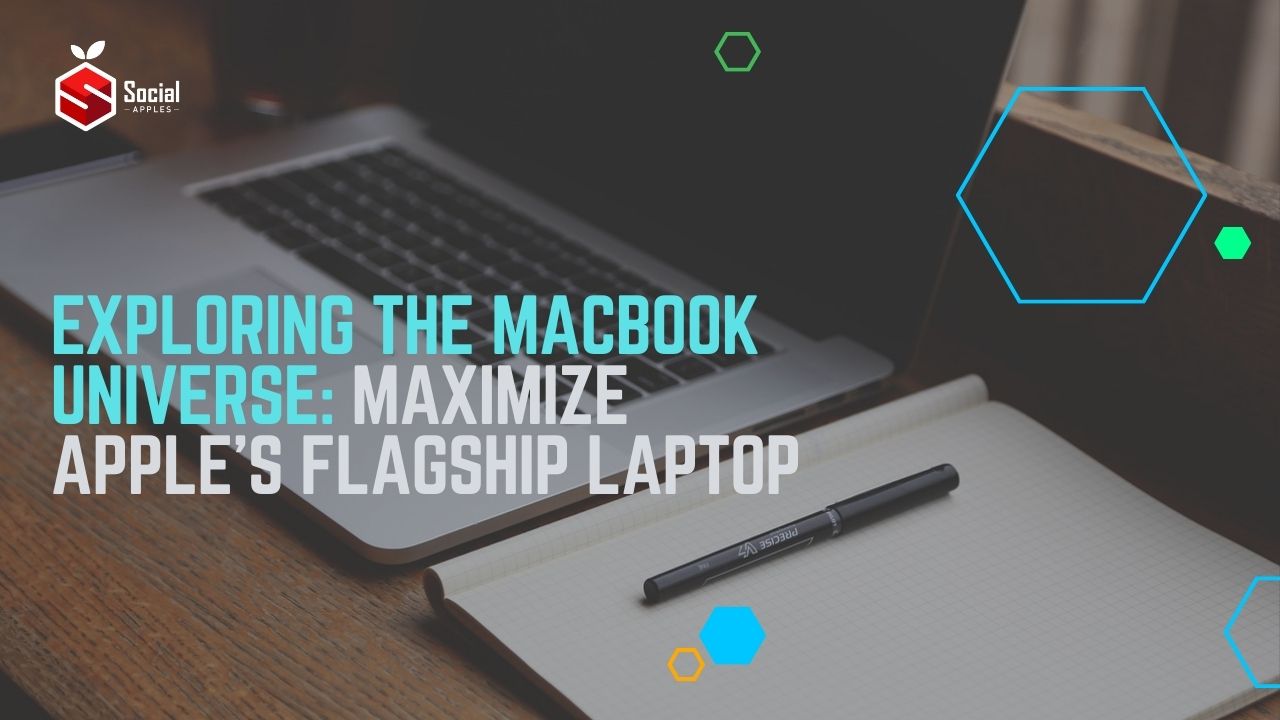
Contents
What Is the Hidden Potential of macOS?
At first glance, it seems like nothing more can be discovered about Apple’s laptops. Yes, they are productive and effective, easily operated, and designed in a minimalistic manner. However, there is still a great range of features that are staying behind the scenes. Let’s see what your MacBook can do.
Operate Your Media Player from Menu
How often have you tried to go to the page where your music plays? This constant going back and forth might be so inconvenient. However, the MacBook has the feature of pinning a media player to the menu panel.
Go to System Preferences, find Dock & Menu Bar, and click the Now Playing field. Look for the “Show in Menu Bar” option and turn it on. And now you are all set to control the sound of the music playing.
Let Your Programs Automatically Load For You
If you use the same programs regularly, Mac can open them automatically for you as it boots. To make it happen, open System Preferences and go to Users & Groups. Find your username and select “Login items” on the right window. You can add applications, images, videos, and anything else by clicking on the plus button.
Open Emojis for Any Field
Did you know that when you see a field to type the text, you can quickly use the emoji keyboard shortcut to choose any smiley face you are up to? For that to happen, you should press the combination of Ctrl + Cmd + Spacebar buttons, and the emojis will pop up. Also, check out How to Fix Spotify Web Player Not Working (2024)?
Drag Without Using Drag Lock
Users of macOS know for sure that to move the window, they have to double-tap on it and actually move the finger on the touchpad. However, the MacBook offers a function that allows you to drag the window even if you move your finger to a different position.
To activate this function, go to System Preferences, click on Accessibility, move to Mouse & Trackpad, and choose Trackpad Options.
How to Boost the MacBook Productivity?
As a MacBook user, you might notice that it loads slower over time. Usually, it relates to the hardware state that impacts the speed. However, there is no need to look for MacBook Pro replacement parts immediately. Use these simple steps to make your laptop serve you longer and more effectively.
- Update the hardware. Most times random-access memory (RAM) fills up, and thus the work of Mac gets slower. By increasing the capacity of RAM, you can make several operations within a shorter period. Also, you can upgrade a solid-state drive (SSD) that also stores data and influences the speed.
- Upgrade the software. The newest versions of software often have fixed bugs and improved security. Running your Mac on the older version can slow down the efficiency of the laptop and limit you in upgraded functions.
- Use other tools that enhance productivity. Applications like Alfred, Bartender 4, or Bear can help open the programs faster or provide extra security for your information. Also, tools like Google Docs for Mac, Teamwork, Wrike, or Microsoft 265 for Mac can bring automation into your workflows.
Conclusion
Apple’s flagships are the best tools for doing any kind of work. They work seamlessly and effectively. However, their potential is still not fully explored. There are so many features that not every user of macOS knows about, and diving deeper into exploring them can bring more comfort to a working routine.
It is crucial to constantly boost your MacBook’s productivity. Consider upgrading both your software and hardware to maintain the same lightning-fast operation you enjoyed on the day of purchase. With these optimizations in place, your laptop will effortlessly keep up with your demands, empowering you to accomplish tasks with unmatched speed and efficiency. Maximize your MacBook’s capabilities and take your work to new heights!













