With the growing popularity of streaming devices, almost every streaming networks now allow users to install their application on it. If we talk about the CNN channel, you can install CNN on any of your streaming devices quickly.
However, to do so, you have to first activate the CNN app on your respective device. In this guide, we will show you how you can activate CNN on all devices at cnn.com/activate. You can activate it on Apple TV, Roku TV, Amazon Fire Stick, etc.
Contents
What is CNN?
CNN stands for Cable News Network is a popular news organization. The network is known for providing new updates regularly. It provides 24/7 news updates covering all categories such as live broadcasts, entertainment news, breaking news, and a wide range of programs that need people’s attention.

The network has millions of its daily viewers and the number of it is increasing rapidly. With so much popularity in the news segment, every viewer wants this channel to be installed on their devices. Now, let’s get on to the details and install this app on a respective device!
How to Activate CNN at cnn.com/activate On Apple TV, Roku TV, Amazon Fire TV?
Activate CNN on Apple TV
You can activate CNN on any version of the Apple TV by following the below-given step-by-step tutorial.
- Make sure that your Apple TV is turned on and is connected to a stable and high-speed internet connection. If not, turn it on and connect it to an active Internet connection.
- Go to the home screen of your Apple TV and select the AppStore icon.
- Now, select the Search option and search for CNN there, and click the Enter button.
- Install the app by clicking on the cloud icon, once done click its icon to launch the app on your respective Apple TV device.
- Now, you will be asked to first sign into your CNN account. Enter your login credentials.
- You’ll be displayed with an activation code, kindly note it down!
- Now, open the cnn.com/activate on any of your web browser apps from a mobile device or PC system.
- Enter the activation code you copied in the given field.
- Now, you will be asked to select your TV provider’s name.
Once done, your device is now connected and the CNN network is now set up. You can start streaming CNN on your Apple TV.
Also Read: How to Activate PeacockTV.com/TV on Roku, Fire TV, Xbox, Apple TV
Cnn.com/Activate On Roku TV
To activate CNN on your Roku TV, you have to follow the steps given below!
- Turn on your Roku device. Make sure that it is connected to an active and stable internet connection.
- Go to the home screen using the remote control and visit the Roku Channel Store.
- Now, go to the Streaming Channels list.
- From here, you have to select the Search bar to search for the CNN channel network.
- From the given search results, click the CNN channels option and install it on your device by clicking on the Add Channel button.
- Soon, the CNN channel will be added to the list of the existing channels list, click the CNN channel from the list to launch it.
- Sign in to your CNN account by entering your login credentials i.e. username and password.
- You’ll be displayed with an activation code here. Kindly note down the activation code.
- Go to cnn.com/activate from your mobile device or PC’s browser app. Enter the activation code here.
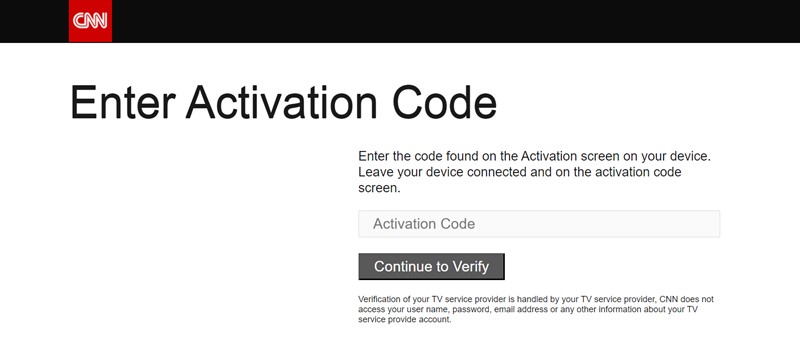
- Now, select your TV provider’s name from the given list and enter the details as per the given page.
You’re done! CNN channel has been added and activated successfully on your Roku TV. By now, you can start streaming CNN!
Also Read: How to Activate Vimeo On Apple TV, Roku, Firestick, Android TV?
How to Activate CNN on Amazon Fire TV?
You can stream CNN on your Amazon Fire TV by installing and activating it on your Fire TV device. You can do so by following the below-given steps!
- Make sure to enable your Amazon Fire TV device and it must be connected to an active and stable internet connection.
- Now, go to the home screen and visit the Amazon Apps Store option to search for the app.
- Select the Search bar and type in CNN there, and click the enter button.
- The search result will show you the list of apps from which you need to select the CNN option.
- Click the install button to install the app. Once the app is installed, click its icon and launch the app.
- You’ll be asked to enter your CNN account’s login credentials, kindly enter your username and password here.
- You’ll see an activation code on your screen, kindly note down the activation code here.
- Now, go to cnn.com/activate from your mobile device or PC’s browser app.
- Enter the activation code in the given field.
- Select your Pay-TV subscriber from the list and give the required details.
You’re done! You have successfully activated CNN app on your Fire TV device. The screen will be refreshed and you’ll see the available content library on your display!
Conclusion:
That’s how you can activate CNN on all devices at cnn.com/activate. Follow the above-given steps as per your current device and activate the app. You can even generate the activation code from the Settings menu. Just select the Settings menu from the home screen and select the Generate Activation Code option from the CNN app.













