Are you facing the issue of Spotify DJ not showing up on your device and not knowing what to do? Well, you’re not alone here. Many users face this issue and don’t have any options or solutions to fix it.
If you’re also one of them, this guide will definitely be helpful for you. This discussion will help you overcome the Spotify DJ Not Showing Up issue and tell you some of the best tricks to correct it.
You must read the article carefully and remember the tricks that will help you solve the Spotify DJ Not Showing Up issue.

Contents
Why don’t I have an AI DJ on Spotify?
If you’re one of those who wasn’t even able to see the option of AI DJ, then we have mentioned some of the most probable reasons below:
- If you don’t have a premium subscription to Spotify, you cannot access the AI DJ feature in Spotify. It’s only for premium users.
- Spotify AI DJ feature is now available only in 50 countries. So, if you’re living in one of the countries where Spotify’s AI DJ feature has not been introduced yet, you’ll be unable to see the AI DJ option.
- It is also possible that your Spotify app is updated. If you’ve not updated your Spotify, then there is a chance that the Spotify AI DJ feature will not be available on your account.
- If you don’t activate your phone settings, there is a possibility that AI DJ will not work. You must visit your app settings and the playback section to enable this.
- It’s a newly introduced feature released by Spotify in beta mode. So, not everyone has access to this feature. If you’re one of them, you’ll be unable to access the Spotify AI DJ feature.
So, if Spotify DJ is Not Showing Up on your device, then there is a possibility that you’re under one of the categories discussed above.

6 Ways to fix the Spotify DJ Not Showing Up issue
If you’re getting stuck about getting rid of this issue while accessing Spotify AI DJ, we have shared some of the best and most effective solutions.
1. Check your region
Before starting your DJ journey, you should verify whether the Spotify AI DJ is available in your region. If yes, then you’re good to go. You can check and verify your region by visiting Spotify’s official website. Currently, 50 countries, such as the USA, Australia, Canada, and others, can access these features.
2. Buy a Spotify premium account
You may face the Spotify DJ Not Showing Up issue if you don’t have a premium account. If you don’t want to get interrupted, buy a premium Spotify plan. You can buy monthly, quarterly or yearly plans easily.
Follow the steps below to know:
- First, open the Spotify app and go to the premium section.
- Now, if you haven’t logged in, enter your login credentials and complete the login procedure.
- Select the plan you want at this step and click to buy a premium account.
- Lastly, complete the payment, and your premium plan will be activated within a few seconds.
Moreover, you may go through our article, in which we have shared a few working Spotify Premium Accounts that are updated regularly.
3. Restart the Spotify app
If you still face the Spotify DJ Not Showing Up issue, tap and launch the app again. You need to close the Spotify app and restart it.
4. Update your App
This is one of the most effective solutions for the Spotify DJ Not Showing Up issue.
- All you have to do is to open the app store and search for Spotify.
- You’ll see the update option.
- You can also update the app by just opening your app.
- When you open your app, it will notify you that it needs a software update.
5. Clear the cache
You can try clearing your app’s cache if nothing works for you.
- For this, you’ll have to do a long press on the “Spotify icon” and click “App info”.
- Now, you’ll see a Clear Cache option.
- Also, you can clear the cache directly from the app; go to the storage option and see a cache option.
- Click on the option to clear the cache, and you’re ready.
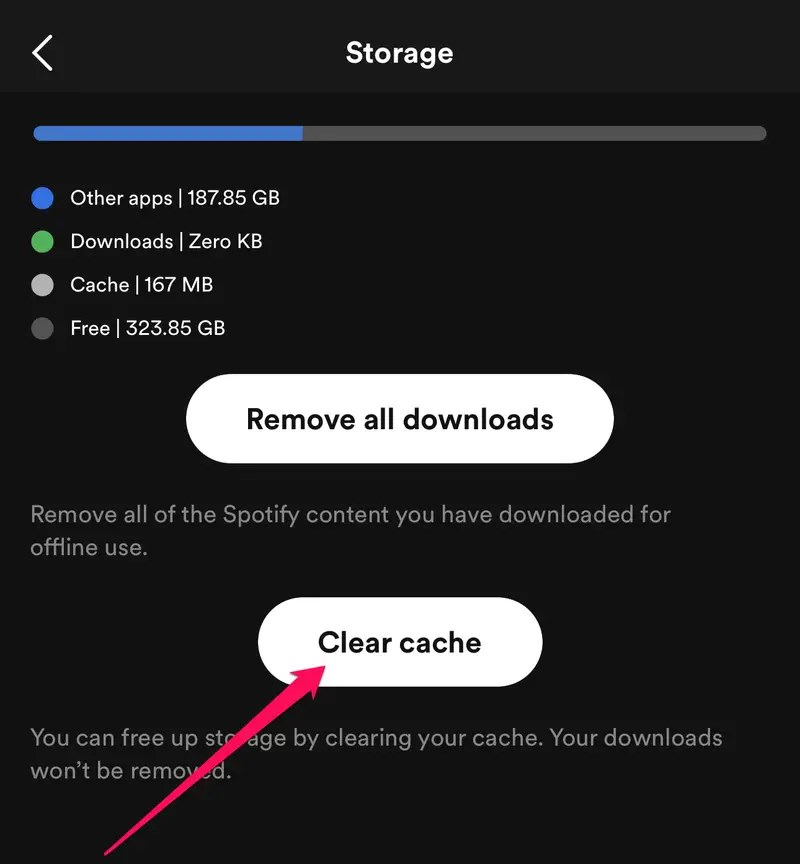
6. Reinstall your app
Reinstalling your app is also a great option that may resolve the Spotify DJ Not Showing Up issue. When you reinstall it, all types of cache and malware get deleted. Also, the updated app will belong to the latest version.
You can solve the Spotify DJ Not Showing Up issue in these ways. Make sure that you have an active internet and a trusted web browser.
FAQs
Q. Why is my Spotify DJ not working?
Well, the most possible reason to predict the issue is “Having an older version”; it might be slow and not work properly if you have an older version. In this case, you need to install the updated version of Spotify.
Q. Why can’t I use Spotify to DJ?
Lots of users ask why they can’t use Spotify to DJ. It is possible to DJ with Spotify, but not in the traditional sense. There are some traditional senses, like Virtual DJ and Rekordbox, which you can use on Spotify as a DJ. This is because of “License limitation”. So, if you’ve picked some option in DJ that is not licensed, you cannot get access.
Final Words
Spotify DJ Not Showing Up is not a big issue except if it is not accessible in your country. If you’re facing this issue, remember that it is just a technical glitch, and you can easily overcome it by performing some easy and effective solutions.
You must follow the suggested methods and ensure the Spotify DJ works in your region. So, don’t wait; check what’s wrong with your Spotify app and use the above-discussed genuine and tested ways to solve the Spotify DJ Not Showing Up issue.













