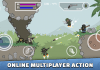We all know about the popularity of Paramount Plus which is everyone’s favorite streaming platform. This premium streaming service offers a variety of shows, live tv channels, and original content to get the best of entertainment.
Thankfully, Paramount Plus is available on various devices. Yes, you can install the Paramount Plus application on a respective device and start streaming anything you want using the Paramount Plus account.
If you have a PS4 and wondering about how to activate Paramount Plus on PS4, then this guide will help you. Here, we have prepared a step-by-step tutorial that can help you install and activate the Paramount Plus app on PS4.
Contents
What is Paramount Plus PS4?
Paramount Plus is a hub of entertainment offering a wide range of video content to its subscribers. It offers original series, original movies, live sports, movies, and more. You can select the category from the list and choose your favorite show as per your needs.

Paramount Plus collaborated with Comedy Central, MTV, Nickelodeon, Paramount Movie Studio, and many other networks. Whenever these networks produce something, Paramount Plus subscribers will get to explore all of them for free.
As noted above, Paramount Plus is available for multiple devices making it easier for the subscribers to install its app so that they can watch their favorite content from anywhere they want.
Paramount Plus is compatible with the following devices:
- Apple TV
- Samsung TV
- Roku TV
- Android Smartphones
- Android Tablets
- Android Smart TVs
- iOS devices
- Xbox
- PlayStation, etc.
Paramount Plus is not globally available. It is available to limited countries only such as Canada, the US Latin America, Australia, etc. If you live in a country where Paramount Plus service is available and you owned PlayStation 4, you can install and stream the Paramount Plus app to stream easily.
You are here to learn about activating Paramount Plus on PS4 using the paramountplus.com/ps4 URL. Let’s see how you can do so by following the below-given steps.

How to Activate Paramount Plus On PS4?
Note: If you have an online account with your TV Provider, you will need not to subscribe to Paramount Plus account separately. You can sign in using the TV Provider’s login credentials to activate and stream Paramount Plus on PS4.
The first thing you will be required is to install the Paramount Plus app on PlayStation 4 console and then activate it using the activation link provided by Paramount Plus. Also, check out How to Activate Paramount Plus On Xbox?
Steps to Activate Paramount Plus on PS4
- Make sure that your PS4 console is turned on. If not, kindly press the power button to turn it on.
- Now, go to the home screen using the remote control. Press the Home button to open the home screen.
- Go to the PlayStation Store to search for the app.
- Click the Search bar and type in Paramount+ there, click the Enter button to start searching.
- The list will give you the number of apps from which you need to select the Paramount+ app. Click the Download button given below the Paramount+ app name, and wait for the Download process to complete.
- Once the download process is done, the Paramount+ app will be installed on your PS4 console.
- Now, once the app is installed, click the Paramount+ icon and launch the app. An activation code will be displayed on your screen, copy or note down this code.
- Go to the web browser app on your mobile phone or computer system and open paramountplus.com/ps4
- Upon launching the above link, you will be asked to enter the activation code in the box. Kindly enter the activation code which we have copied recently.
- Click the Activate button to activate the service.
That’s how you can activate the Paramount+ app on your PS4 console. Now, you will be asked to select the plan from two options i.e. Element or Premium. Choose your preferred subscription plan from the given options and then click the Continue button.

After selecting the preferred plan, you will be asked to sign up for the service. Kindly enter your details and create an account here. If you already have an account, click the Sign in button to enter the credentials and log into your Paramount+ account.
At last, click the Start Paramount+ button to launch the Paramount+ service on the PS4 console. Since you have activated the service on the PS4 console, you will no longer be asked again and again for the same. You can launch the Paramount+ app on your console and start streaming. Also, check out How to Get Free Paramount Plus in 2024?
Final Words:
That’s how you can install and activate Paramount Plus On PS4 console. As we said in the post, Paramount+ service is available in limited regions only. If you are unable to search the Paramount+ app on PlayStation Store, it means that the app is not available in your country. You can’t install the app in that case. For others, follow the above-given steps, get all the required details, and enjoy your favorite shows!





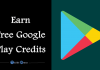

![Free Roblox Accounts with Robux [100% Working] 2024 free roblox accounts with robux](https://socialapples.com/wp-content/uploads/2024/02/free-roblox-accounts-100x70.jpg)