Paramount Plus is a popular on-demand subscription-based service that offers users a huge library of movies, tv shows, and other networks. The same platform supports many other streaming services which you can stream and enjoy with one subscription.
Paramount Plus is available on various devices such as Android, iOS, Firestick, Roku, Apple TV, and many others. Have you ever wondered about watching Paramount Plus on Xbox? How to activate Paramount Plus on Xbox? Let’s find out!

Paramount Plus is not available for free. You have to buy one of its premium subscription plans to start streaming the related content. You can choose from various plans that give you the options to choose from monthly or annual subscription plans.
You can choose a suitable subscription plan from the available options. Currently, there are three different types of subscription plans available for the users of Paramount Plus.
- Paramount Plus Essential Monthly- $4.99 per month
- Paramount Plus with Showtime- $11.99 per month
- Paramount Plus Essential Yearly- $49.99 per year
- Paramount Plus with Showtime Yearly- $119.99 per month
The Paramount Plus Essential is a cheaper plan available for users. This plan comes with some drawbacks such as commercials in between the movies and a lack of premium-quality content.
On the other hand, the Paramount Plus Showtime plan comes with no commercial breaks. You can stream and watch your favorite shows and movies without interruptions using this plan. You can also stream other affiliated channels and networks with Paramount Plus Showtime subscription.
Before we jump on to the guidelines, you need to know about the installation process of the Paramount Plus app on your Xbox Console. Here, we have prepared a step-by-step tutorial that will help you install, activate and stream Paramount Plus on Xbox. Also, check out How to Activate Twitch on Roku, PS4, PS5, and Xbox Console?
Contents
How to Install Paramount Plus on Xbox?
- Open Xbox Home Page by pressing the Xbox button from the Xbox Controller.
- From the Home page, go to the Store option by clicking on it.
- Select the Apps option to browse the available apps on your Xbox console.
- From the Apps section, choose the Search option to search for the Paramount Plus app.
- Type in Paramount Plus using the screen keyboard to search for the Paramount Plus app.
- Select the app and go to the information page of the app.
- From here, just click on the Get option to install the Paramount Plus app on your Xbox. The app is for free and it doesn’t require you to buy it or pay for it.
You’re done! You have successfully installed Paramount Plus app on your Xbox console. You can check the app’s availability in the Apps section.

Now, after installing the app, you need to activate Paramount Plus on Xbox by using your Paramount Plus subscription credentials. To do so, you need to follow a few more steps given below.
How to Activate Paramount Plus on Xbox?
- Open the Homepage of Xbox by pressing the Xbox button from the controller.
- Select the Apps option to browse the available apps on the Xbox.
- Since we have already installed the Paramount Plus app, select the app from the available apps option.

- Launch the Paramount Plus app on your screen. You’ll be prompted with an activation code. Make sure to copy or note down this code.
- Now, open the web browser app and visit paramountplus.com/xbox on your phone or PC.
- You’ll be asked to enter the activation code on your screen. Type in the activation code prompted on your Xbox screen.
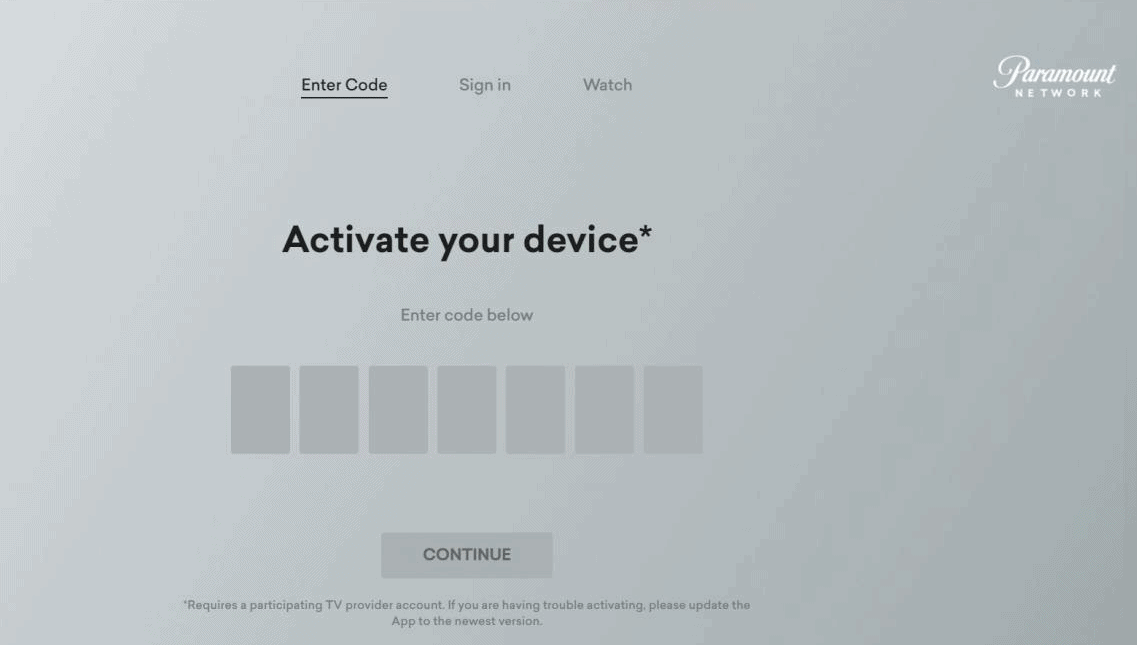
- Choose the available subscription plan and then click the Continue button.
- You’ll be asked to create a Paramount Plus account if not created. Click the Continue button afterward.
- Complete the subscription process by following the on-page instructions.
Once you’re done with the process, the Paramount Plus app will be refreshed itself and you’ll be presented with the home screen with its content library.
Also Read: How to Activate PeacockTV.com/TV on Roku, Fire TV, Xbox, Apple TV
Frequently Asked Questions:
Is my Xbox Compatible with Paramount Plus?
If we talk about the compatibility of the Paramount Plus service, the service is compatible with Xbox One, Xbox Series S, and Xbox Series X consoles. No matter which console you have, you can easily install the Paramount Plus app and start streaming its content library.
What’s the URL to activate Paramount Plus on Xbox?
One can easily activate the Paramount Plus on Xbox by visiting paramountplus.com/xbox. Just open this link on your mobile phone’s browser app or your PC’s web browser app and type in the code prompted on your Xbox. Your Paramount Plus will be activated on Xbox.
Can I install Paramount Plus from anywhere in the world?
Paramount Plus is available only for limited regions. If you can see the app after searching for it on the Xbox’s search page, you can install and stream it. If it is not showing up there, it is not available for your region.
Conclusion:
That’s how you can activate Paramount Plus on Xbox. Paramount Plus gives you a huge content library with regular new content updates. You can stream and watch your favorite movies, shows, and more on a big screen by simply activating it on a preferred device.
The process of activating Paramount Plus on Xbox is described in the above article. Go through the given steps, collect useful information, and start streaming!





![A Guide to cPanel for Web Hosting [2023] A Guide to Cpanel for web hosting](https://socialapples.com/wp-content/uploads/2023/09/A-Guide-to-Cpanel-for-web-hosting-100x70.jpg)







