Venmo and Cash App are popular payment apps that serve different purposes to their consumers. Both apps are easy-to-use and make online transactions super easy for users. Can you transfer money from Venmo to Cash app?– is the most common question asked by the users of this app.
Well, transferring money from Venmo to another Venmo account is super easy. But the same is different when it comes to transferring money from Venmo to the Cash app.
What is Venmo?
Venmo is a payment application designed to make the online purchasing of things super easy. The application is available for both Android and iOS platforms. Venmo is also used to send and receive money instantly from one account to another. Venmo lets you link up your bank account, debit card, etc. to withdraw money easily.

So can you transfer money from Venmo to the Cash app? Well, the answer is Yes, you can transfer money from Venmo to the Cash app. This article explains how you can transfer money from Venmo to Cash app with step-by-step guidelines!

How to Transfer Money from Venmo to Cash App?
Step 1: Go to the applications menu and launch the Venmo app. Go to the upper right corner and click the Settings icon.
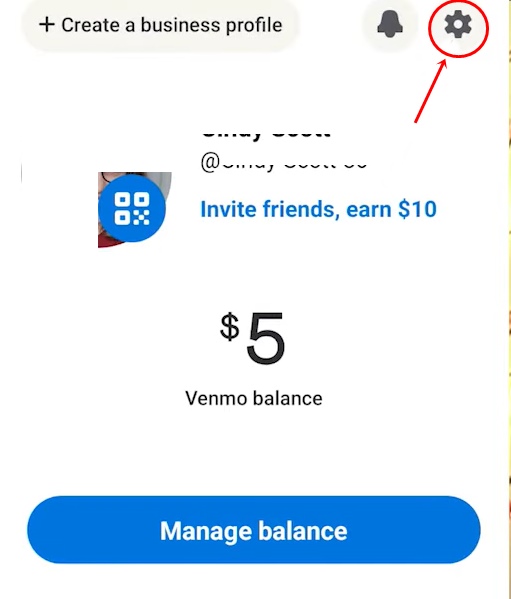
Step 2: From the Settings menu, select the Payment Methods option.
Step 3: Select Add a Bank or Card option from the Payment Methods menu. Select the Bank option afterward.
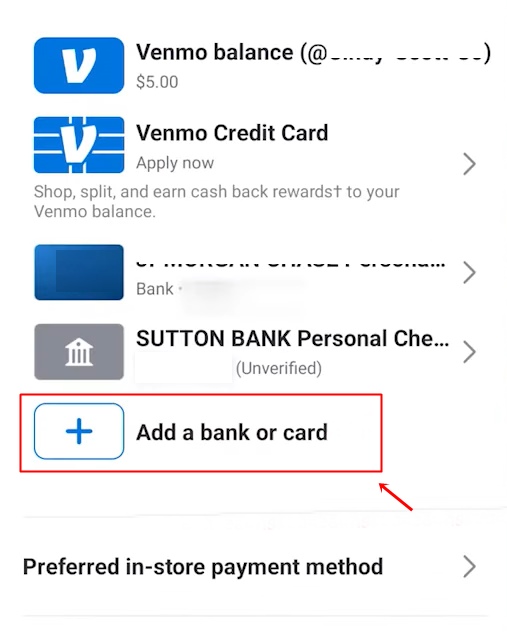
Step 4: From the warning page, click the Verify Bank Manually Instead option.
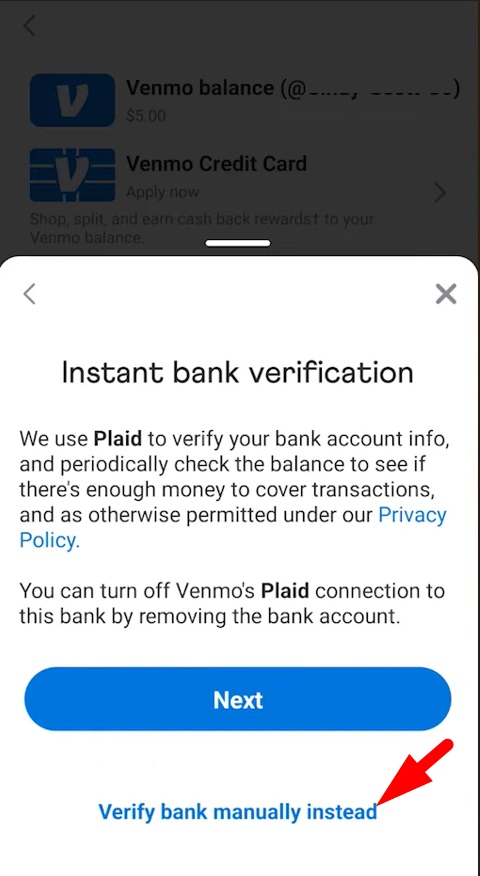
Step 5: Upon selecting the Verify Bank Manually Instead option, the next page will ask for your bank’s routing number and account number. You can get your bank’s routing number and account number from the Cash app.
Step 6: Go to the Applications menu and click the Cash app. Select the Direct Deposit option and scroll down the page.
Step 7: Here, you will see both the routing number and account number of the Cash app. Copy your Cash app’s routing number and paste it into the Venmo app. Likewise, copy the account number and paste it into the Venmo app. Once done, click the Save and Continue button.
Step 8: Once done, the Venmo app will display a message that says the app will make two transactions to confirm and authenticate your account. The app will deposit and withdraws money from your Cash account two times. The process will be done in a few days after you save your Cash app’s routing number and account number on the Venmo app. Wait for a few days for this process to be done!
Step 9: Now, go to the Cash app and select the small clock icon from the lower right corner. You will see a message that asks for the confirmation of the Venmo app. Click the link to verify the Venmo app’s integration with the Cash app to deposit and withdraw money.
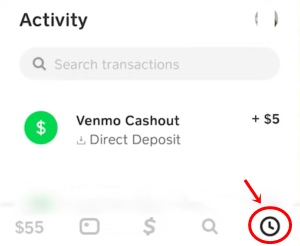
Step 10: Come back to the Venmo app. Click the Settings icon from the upper right corner. Click the Payment Methods option. Here, you will see a new option that you just added with a new name i.t. Sutton bank. Venmo app displays Cash app as Sutton bank.
Step 11: Select the newly added bank from the Payment Methods i.e. Sutton Bank. Click the Verify button to Verify your account.
Step 12: Now, type in the amounts you want to deposit and withdraw from the Venmo app.
Step 13: Come back to the Venmo app and select the Manage Balance option. Select the Transfer to Bank option.
Step 14: You can see two different options upon selecting the Transfer to Bank option- the first option is instant and the second one is 1-3 business days.
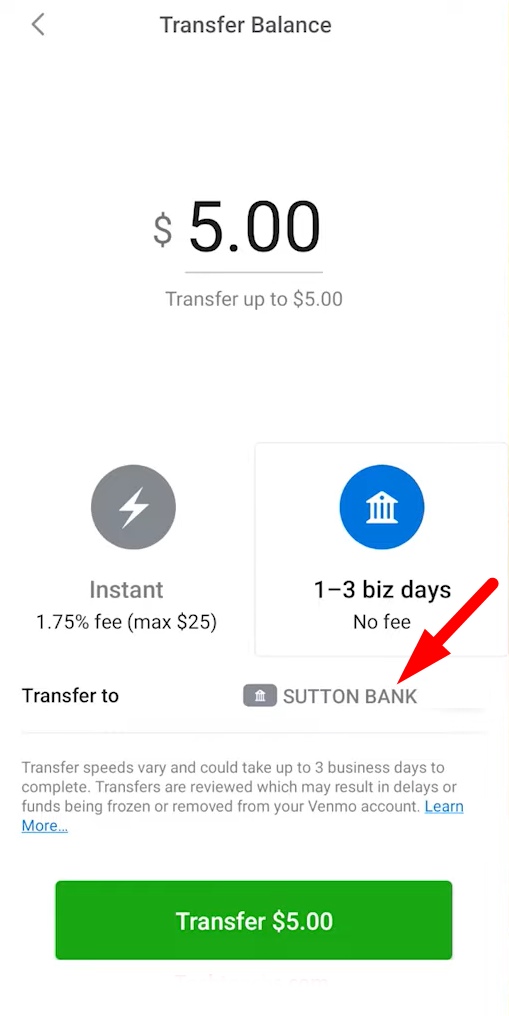
Step 15: Click the Transfer to option and then select the Sutton Bank which is the Cash app.
Note: Sutton bank option doesn’t support the instant payment option. For that reason, you have to select the 1-3 business days option.
Step 16: Click the Transfer button at last. You will see the amount and the option of 1-3 business days. Make sure to confirm the same before you hit the Transfer button. Usually, it takes up to 24 hours to display the transferred money in your account.
Step 17: You can do the same using the Cash app since you have confirmed your account with the Venmo app. Click the Manage Balance and select Add Money option. Select Instant from the given options and then click the Next button.
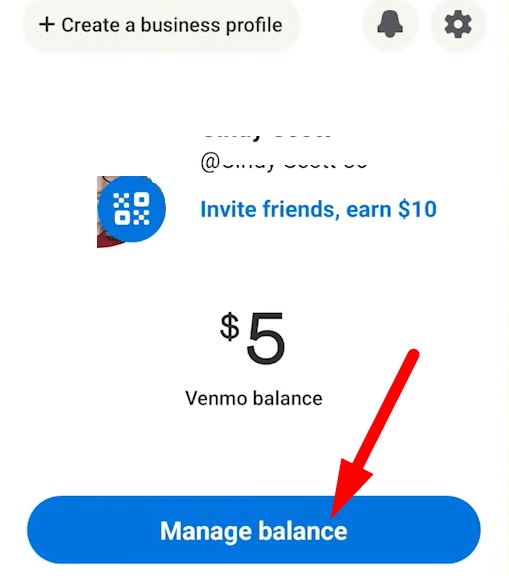
Step 18: You will be asked to select the bank account from which you are going to add the money. Select the Sutton Bank option from the given options.
Step 19: You can add a different amount for the Venmo app here. Enter a different amount and click the Add (money) button. That’s all you have to do to transfer money!
Also Read: How to Transfer Money From Venmo to PayPal?
Conclusion:
Unfortunately, there’s no straightforward way to transfer money from Venmo to Cash app instantly. For that, you have to follow the above-given steps and link up your accounts and verify them manually. We have provided in-depth information to clear your doubt about whether can you transfer money from Venmo to the Cash app!
Venmo will also charge you for every transaction you make. Make sure you use this method only if necessary; otherwise, there are other ways and plenty of apps to do the same thing as this app does!








![Download Hike For PC Latest Version Windows 7, 8.1 & 10 [2020] Hike For PC](https://socialapples.com/wp-content/uploads/2018/12/hike-for-pc-0-100x70.jpg)




