Bumble is a top-rated dating app that comes with a unique interface where women are the ones who make their first move. Unlike other dating apps where men usually approach women first, in this app, Women are on priority. The app is quite popular across the globe with over 50 million users. Today, we will show you how you can change location on Bumble (2024).
Contents
What is a Bumble app?
Bumble is a dating app available for both Android and iOS mobile platforms. The app lets you chat, meet, and greet new people and expand your network. You can easily socialize with like-minded people using this platform.
With over 50 million users of the app, one can easily find out like-minded people to chat with. What if you live in an area where no one uses this app? How can you meet and greet new people? Well, to do so, there’s a trick for you.
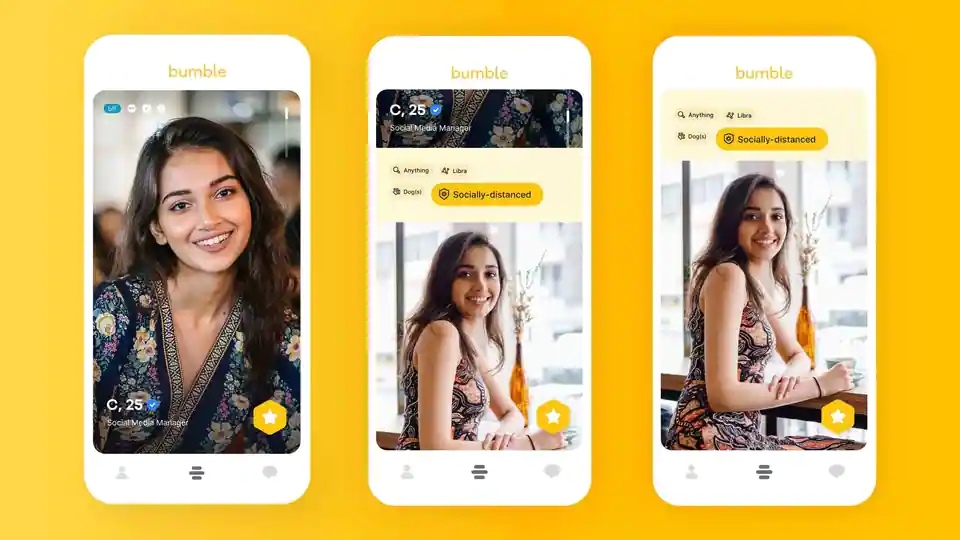
You can change the location to a different place where you can easily find out hundreds of people who use this app and with whom you can chat or even call or meet. Isn’t it exciting? But how to change location on Bumble? The following step-by-step tutorial will clear all your doubts!
In general, Bumble has a built-in location identifier that identifies your location automatically. For that, you have to enable the location service for the Bumble app. You can do the same on your web while using the platform on a computer system. This is the official way to enable the location service on the Bumble app.
The great news is Bumble has got your back! With a premium subscription to the Bumble app, you can easily change your location with the help of the built-in Travel mode.
Travel Mode is a special mode pack with the Bumble app. You can use this app and change your location manually by entering the location name. For that, you have to buy a premium subscription to the app. Let’s see how you can change location on Bumble with Travel Mode.

Steps to Change Location on Bumble using Travel Mode
- Open the app and activate your Bumble Premium Account.
- Go to the Settings option from the upper left corner of the app.
- Scroll down the Settings page, select the Location option. And click Travel to.
- Find and select the city from the presented list.
- Swipe in and enjoy the app!
But for those who can’t find any users of the app nearby, there’s a different way. You can do so by using a reliable VPN service. Yes, Virtual Private Network is the only way with which you can change your current location and that’s how you can make use of the Bumble app.
Let’s see how you can use the VPN service to change the location on the Bumble app.

How to Change Location on Bumble in 2024?
Before you use the VPN method to change location on the Bumble app, you must have to use a reliable VPN service on your device. If you have a reliable VPN service with an active membership, you can use this method to change your current location and use the Bumble app.
This method doesn’t require any special settings, just follow these steps to see how you can change location on Bumble!
Step 1: Install VPN App
Pick a reliable VPN app from the lot. There are plenty of VPN service providers available for Android, iOS, and PC systems. Many of them are free to use. You can use their services for free using apps like Bumble. Install the reliable VPN service app on your device first and log in there.
Step 2: Enable the VPN Service
Turn on the VPN service by selecting the Toggle button or using the On button on your device.
Step 3: Select the Location
Select the Location option from the main page of the app.
Step 4: Search for the Location
From the Location option, select the Search option and type in the city or the location to change your current location. If you want to change your location to New York City, just type in New York there and select the name from the list.
Step 5: That’s it!
You have changed your device’s current location. Also, check out How to Login to Your VIOC POS Account?
You have successfully switched yourself to a new location. Go to the Bumble app and start swiping it. Your device will be loaded with hundreds of profiles who are using the Bumble app. You can swipe in to start a chat. If you are lucky enough, you can find your date from the app in no time!
Conclusion:
Bumble is undoubtedly the best app for those who want to spend some fun time with new people. The app packs premium features and lets you find the perfect match with whom you can chat, meet and go on a date! It’s a whole new world of excitement, give this app a try!












