PUBG is one of the most played games on PC. It has more than 200 million active players every day which consumes a lot of server resources. Sometimes you may face an error “pubg servers are too busy” which can irritate anyone.
Every problem has a solution, this problem too has a solution which we will be sharing with you all in this article. But before heading towards the fix, go through the summary of the error. Make sure you read the article thoroughly as we have mentioned four solutions for the issue.
Contents
What is ‘Server Too Busy Please Try Again Later’ error?
PUBG players have increased over the past few months which puts a lot of load on the servers. The recent updates have a few bugs which also adds a lot to the problem. You must be an addictive player for searching solutions for PUBG servers that are too busy Errors.
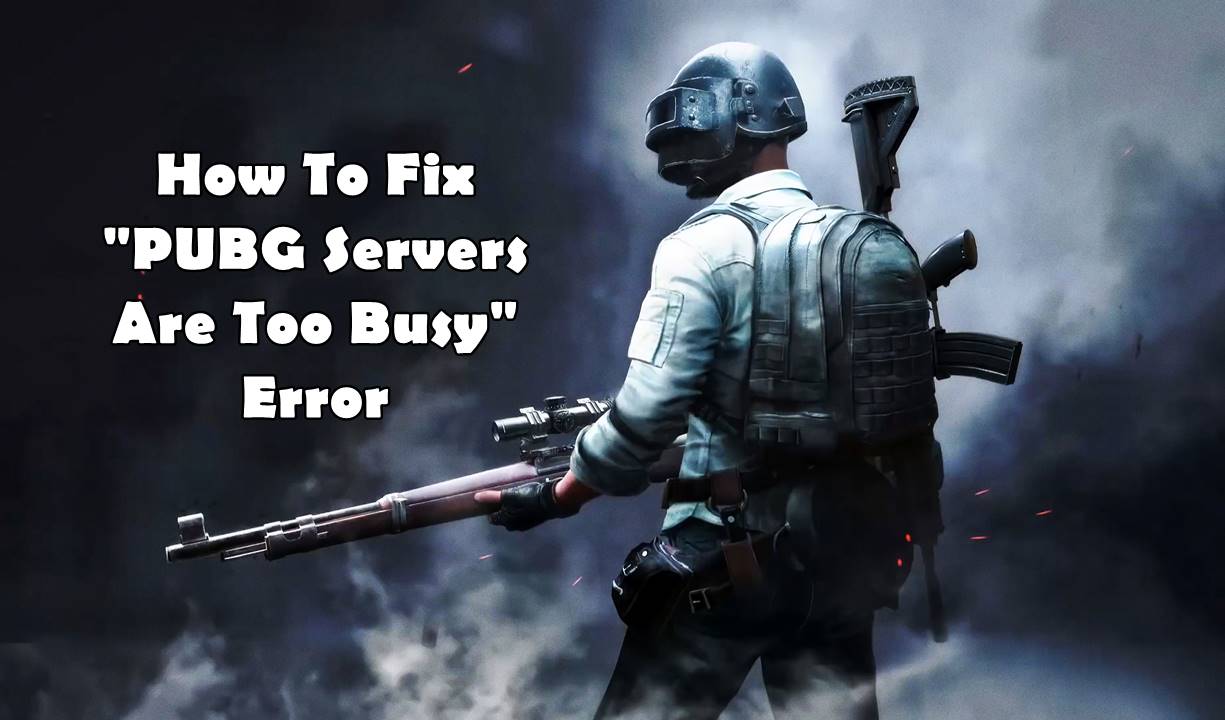
However, the issue is crystal clear, as it clearly mentions that there is an issue from the server end, not the user end. But still, there are a few methods to get away with this critical error.
How to fix “PUBG ‘Servers Are Too Busy’ Error?
1. Restart the game
The very first thing you should try to do is reboot the game. Sometimes, the game fails to connect to the server due to an unstable connection. In this case, you have to restart the game and hope the error doesn’t pop up again.
If the error still persists, there are some other ways to get over it.
2. Check whether the servers were under maintenance
The very first thing you should do is to check whether the servers are on maintenance mode or not. If you have been playing PUBG for long, you must know the servers are sometimes put on maintenance mode to keep the gameplay smooth.
PUBG notifies the players in advance, therefore launch the game and check the recent messages. Otherwise, check out their official twitter handle or do a quick Google search to know if the servers are under maintenance or not.
If this is not the case, consider trying the other solutions mentioned below.
3. Spoof location
Sometimes a lot of players join the same server which can increase the server load ending up by sending an error message which says that PUBG ‘Servers Are Too Busy. PUBG servers can handle only a small amount of players at a time, if this limit exceeds, there are possible chances of getting error messages.
You can try to choose a different server. For instance, if Asia’s server is giving an error, choose North America’s server. Also, check out Spotify Premium Apk if you love listening to songs.
4. DNS Reconfiguration
Sometimes, the DNS configuration of the PC gets corrupted, due to this you may receive “PUBG ‘Servers Are Too Busy’’ error. You can fix the DNS of your pc by following these simple steps which will refresh the DNS configuration.
- Press Windows key + R on your pc to open the RUN window.
- Now type “CMD” and press enter.
- You can also press the Windows key and search for CMD.
- Now, type in the following commands to flush DNS.
ipconfig /flushdns
netsh int ipv4 reset
netsh int ipv6 reset
netsh Winsock reset
ipconfig/ registerdns
- Now reboot your pc and start the game, the error will be fixed.
5. Reconfigure IP address
A lot of times PUBG ‘Servers are too busy’ error happens due to incorrect IP configuration. You can fix it by following the instructions below.
- Press Windows key + r to open the run window.
- Now type ncpa.cpl and hit enter button.
- Select properties by right-clicking on the network adapter you are connected to.
- Uncheck Internet Protocol Version 6 (TCP/IPV6) and enable Internet Protocol Version 4 (TCP/IPV4).
In this way, your IP address will be reconfigured. You must reboot your pc now and restart the game.
6. Turn off the VPN
If you are connected to a VPN, try to turn it off or change the location to a primary location like the US or UK. Sometimes, VPNs cause an error due to high ping and unstable connection, you should consider turning it off or switch to a better location.
Final Words
The server issue keeps coming back if you are playing on the Asia server, as a lot of players choose this server. You can switch to a different server for a while or consider following the methods mentioned above.
If the PUBG servers are on maintenance mode, none of the methods would help, you will have to wait until the company disables maintenance mode off its servers.













