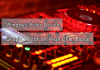The benefits of remote work have already been appreciated by employees and employers around the world. This principle of organization allows you to flexibly plan time, save money on travel or office rent. The satisfaction of both parties (chief and employee) is growing.
As a rule, all you need for remote work is a laptop and a comfortable workplace. To make the distance positive and not complicate the work, you need to decide on a set of tools. You can’t do without handy apps if you want to keep communication with your colleagues as accessible and organized as possible.

Contents
Communication
HipChat
HipChat is one of the leaders in the world of corporate communications. It allows you to communicate both in teams and one-on-one. Basic functions are available for free. This includes a permanent group chat, file exchange, the ability to use integration with other services, and connect an unlimited number of users. When buying a paid subscription, an unlimited amount of stored data, video calls, and screen demonstrations will be at your disposal.
HipChat can be integrated with more than 130 services (Jira, Trello, Google Drive, etc.). The service is focused on business, so a lot of attention is paid to security, data storage, and convenience. There is an archive of chats and search by it, the ability to configure access to rooms, web version, and mobile applications.
Slack
Slack is a handy tool for communication within a team because it allows you to create shared chats as well as to correspond individually. Moreover, if necessary, you can invite your client or customer to join Slack (invitation sent by email) and take part in discussions. The application will save all correspondence, allow you to mark important messages, set up notifications for mail/phone/desktop and synchronize data on all devices. There is integration with other services: Skype, Dropbox, Google Calendar, etc.
Setting tasks
Trello
Trello allows you to consistently control each stage of the task. The system consists of whiteboards with lists. Each whiteboard can be a process, a project, or a separate task. Thus Trello also becomes an ally of competent time management. Each task is assigned to subtasks, which in turn can be accompanied by comments, deadlines, tags, or files. Integration with other services is available. Trello has plugins that allow using it with other applications. For example, the integration with the calendar allows you to see the deadlines installed in Trello, also in your Google Calendar.
Time Control
Toggl
Toggl is a service that allows you to control the time spent on work. It’s simple: specify the project, the task you are performing now, and click Play. The system will start counting down the time. Before the break or after the end of the work you stop the timer and see not only the total amount of time spent but also the hours. You can discipline yourself or track how much time your employees spend on this or that task.
You can easily combine tasks into projects and employees into teams. There is integration with some Task Managers (Asana, Basecamp, TeamWeek, etc.), export, and the ability to view statistics to see if you were productive today or if the situation requires intervention.
Working with files
Google Drive
Google Drive is Google’s storage that permits you to collaborate on your files. You can share and work online with text documents, spreadsheets, or photos. Or download the Google Drive software to your computer. It is especially convenient because it syncs with the maximum number of popular time trackers. The free plan includes 15 GB of free space. You can expand the space to 100 GB or even 1 TB. Google Drive also stores email data in your Gmail account.
Remote connection
TeamViewer
TeamViewer is one of the most popular programs for remote access. With its help, you can connect to a remote desktop or show your desktop if you need to demonstrate some actions. It’s perfect for helping with some difficulties or for demonstrating the software/service work. If you use the program for home use, it’s free. Otherwise, you need to buy a license for corporations.
Ammyy Admin
Ammyy Admin is a program for remote access. To use it, you need to download a small file and run it immediately, no installation is required. The operating principle is similar to TeamViewer: access is granted by the ID that is generated when launching the program. After connecting to a remote computer, you can see the cursor, enter text, exchange files, and even communicate with interlocutors.





![Free Roblox Accounts with Robux [100% Working] 2024 free roblox accounts with robux](https://socialapples.com/wp-content/uploads/2024/02/free-roblox-accounts-100x70.jpg)