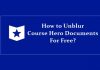Instagram is an advertising powerhouse, and it’s no strange coincidence why. Instagram is owned by Meta (the company that also claims Facebook as well) and both sites/apps integrate seamlessly with each other now. Instagram is so important to Meta’s financial dominance, they are estimated to provide close to 40 billion USD in advertising revenue alone in 2024. As you can see, social media is big business indeed.
Advertising isn’t the only way Instagram makes its cash. User data (especially when compiled with a linked Facebook account) provides ample amounts of information on a user. Everything you do on the Instagram platform is tracked, saved, and stored away for future marketing analysis. They know your likes, dislikes, your pain points, and the kinds of people you interact with on their platform.
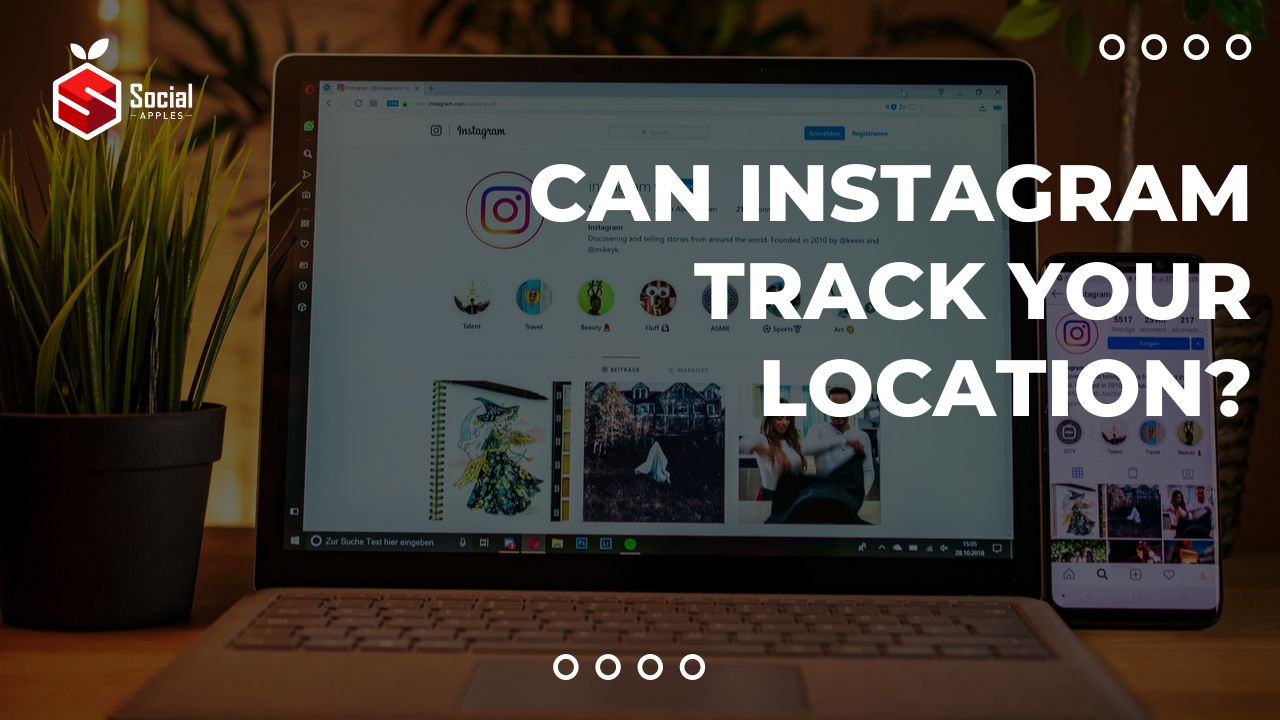
While this can seem very invasive, and it arguably is, Instagram is a free platform. It costs nothing to start an account there, and they are a profit-minded company (much like all others). That said there are things you can do to minimize the invasiveness of the platform and limit the amount of data scraped from you. If you’re concerned about online privacy and security while using Instagram on iOS, consider using a free VPN for iOS to add an extra layer of protection.
Contents
How to Stop Instagram From Gathering as Much Data on You?
Here are a few small things you can do to keep your privacy a bit more secure while using the Instagram platform:
Alter Ad Settings
Facebook is the advertising backing of Instagram, so if you have a beef with Meta (Facebook’s parent company) then you might very well want to limit how much they advertise to you on Instagram.
How are ads targeted to you on Instagram, exactly? Each Instagram account has a small piece of code (called a Pixel) that collects data on you, up to and including what kinds of ads are shown to you specifically.
How can you limit this data gathering and relentlessly advertising to you? First, you need a Facebook account linked to your Instagram account. Once on Facebook, go to your ad preferences page to change the kinds of advertisements you see.
Change Your Location
Most Instagram users are phone-based, which means your location is continually tracked on Instagram if those features are turned on. While Instagram defaults to having these features turned off, you can quickly turn them on automatically when you add your current location to a story or regular post.
It is recommended that you look to make sure this feature is off. To make this more difficult, though, it can’t be done via the Instagram app itself. Here’s how you do it for the two main smartphone varieties:
Android: Go to your Settings, the Apps section. Find your Instagram app and see if it has permission to access your location. You can turn this off if it’s currently on.
iPhone: Go to your iPhone’s Settings, and hit Privacy. Once there, go to Location Services and find your Instagram app. From here you can change location tracking.
Delete Your Data
Go to the Instagram app’s Settings tab and then view the Security tab. Once there, hit Access Data to see everything associated with your Instagram account, including passwords, email addresses, and detailed information about how you use Instagram regularly.
If you’re not happy with what you see, you can delete the data locally (that is, stored on your phone). That said, Instagram/Meta still has all of your data externally saved no matter what. However, if you want peace of mind, especially if you want to delete Instagram for good, this is a good way to commit to your social media swansong.
One Last Option? Delete the Platform for Good
Unless you are dependent on Instagram for business purposes or a freelance career of some sort, then consider deleting the platform for good. This is especially true if it’s causing more misery than pleasure. If you’re interested in permanently getting rid of your Instagram account, it can be difficult to find where to do it. Please visit this link here to completely scrub your photos, comments, followers, and data.
If you’re interested in seeing just what information is out there on you, and your social media history, consider doing a reverse address lookup via Information.com’s powerful reverse search tools. Social media sites make many claims about preserving your privacy, but do they? The answer to that is, ultimately, up to you and your overall comfort level on the internet.
Stay vigilant when it comes to your privacy. It may seem impossible, but there’s a lot you can do on your own to lower your visibility on the internet if you’re willing to take the steps to get there.