Choosing between tools like Adobe Express vs Canva can be daunting as a designer or creative professional. With so many options being offered by both these platforms, it can be a tough task to decide which one is best for you.
In this article, we are going to provide you with a comprehensive comparison between Canva vs Adobe Express that helps you make an informed decision on which one best suits you.

Contents
Adobe Express vs Canva: Which is Better?
Both Adobe Express and Canva have similar target audiences and cater to their needs. However, there are slight differences in certain features and the pricing of these products. Here are some features we’ve compared for you:
Ease-of-Use
When you compare Adobe Express vs Canva in terms of ease of use, both these software come with clear dashboards and easy-to-use interfaces for their users.
All the features on both these platforms are placed on the left side of the tool. They have a drag-and-drop experience as well, and the design work is done on the right side of the tool.
In terms of design elements, when you compare Adobe Express vs Canva, Canva has the highest number of elements. There are numerous loyalty-free videos, images, animations, etc.
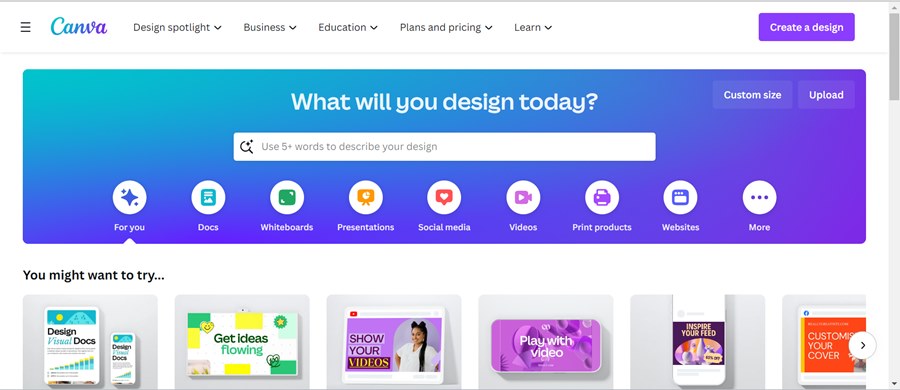
Adobe Express is less cluttered compared to Canva, but the options in terms of designing might be less compared to Canva (negligible difference). So, at the end of the day, it is a personal choice when it comes to the ease of use of both these products.
Storage Space
Canva Pro and Canva for Teams allow users to have 1TB of storage, while Canva Education and NonProfits users can have up to 100 GB of storage. If you are a free user of Canva, you can upload up to 5GB of files.
On the other hand, Adobe Express allows 5GB of storage for free users, while the premium plan allows 100GB of storage.
So, in terms of Adobe Express Vs Canva, Canva allows more storage for the users compared to Adobe Express (if you want to save the work in the cloud).
Templates
Canva’s free plan offers 100+ million premium stock photos, videos, graphics, and many more. The paid plan also offers users nearly 100 Brand kits to establish their brand identity.
On the other hand, Adobe Express offers 100,000+ templates which include logos, posters, collages, etc.
Overall, Adobe and Canva offer a good number of templates for the users to choose from. However, if you compare the exact number of templates, considering Adobe Express Vs Canva, then Canva tops the list.
Users have considerably more choice in Canva compared to Adobe Express. It has templates for every use you can think of. Also, check out Funimation Vs Crunchyroll: Which Is Better for Anime?
Fonts and Typography
When compared to Adobe Express vs Canva, Adobe has more fonts than Canva. If your work requires a lot of font style, then Adobe Express is the right choice. However, if you are looking for limited font styles that can go with your brand, then Canva is the right choice.
Stock Library
Adobe has been in the industry for more than 40 years. Hence, it has a larger database of stock library compared to Canva. But the only downside of the stock library in Adobe is that every image has a license with it. So, if you want to use it for commercial purposes, some images are restricted.
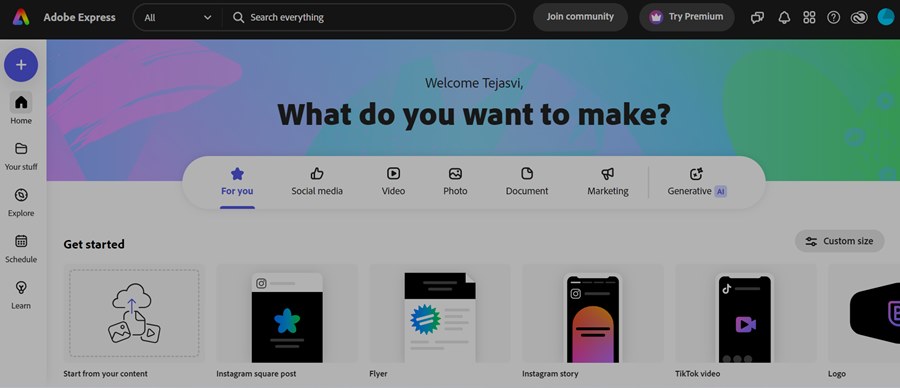
Photo Editing
Canva and Adobe Express offer a wide range of photo editing tools on their platforms. Recently, Canva has added a dedicated feature called ‘Modal Photo Editor’ that allows you to edit the photos before adding them to the Canva Design.
Canva also has a copy-style feature that is handy at certain places. This feature isn’t present in the Adobe Express. However, Adobe Express has a background removal feature in its free plan, which is offered by Canva only in its paid plan.
Pricing
Canva has 3 plans: Free, Pro, and Canva for Teams.
- Canva Free plan provides you with 5GB of storage, 1M+ professionally designed templates, and also limited AI-generated designs.
- Canva Pro plan costs $119.99 per year with unlimited template access and 1TB of cloud storage.
- Canva for Teams costs $300 per year for the first 5 people. As the team grows, you pay per member. To get a better price, you need to contact the support team.
Adobe Express has two plans: Free and Premium.
- The free plan comes with features like 1000+ Adobe fonts and 25 AI generative credits to convert text to images in Adobe Firefly.
- Premium plan costs $9.99/month or $99.99/year. In this plan, the user gets 250 generative credits to use Adobe Firefly, more than 25000 Adobe fonts, 100GB of storage, etc.
So, if you compare Adobe Express vs Canva, you might observe that Canva’s pricing plans are slightly higher than Adobe Express. However, the features offered by Canva are much more for the price you pay.
Conclusion
Both Adobe Express and Canva offer a wide range of features to edit your templates and make your visuals stunning. However, if you compare Adobe Express vs Canva, Canva is highly preferred for the price to features offered. The collaboration features and versatile template designs are excellent in Canva.













