There are plenty of smartphone apps that help you get information on the functioning of your device, from battery usage to app management. However, there are specific apps available that allow you to monitor other devices. These apps, called monitoring or spying apps, are typically used by parents to monitor the digital activities of their children. Online threats such as cyberbullying, loss of privacy, access to inappropriate content, addiction, frauds, and communication with cyber predators are dangers that can be avoided with these apps.

Similarly, employers also use the functionality provided by these apps to increase workplace productivity, track service delivery, improve customer support, and boost coordination. While a term such as ‘spying app’ can evoke unhealthy behaviors, it is important to recognize they are predominantly used for good reasons. Using a monitoring app without the consent of the employees, for example, is illegal in most parts of the world. In this article, we will review an Android spy app called XNSPY. We will review the features offered by the service and evaluate how relevant they are for both parents and employers. We will then detail how the app can be installed and used for monitoring purposes.
XNSPY
XNSPY is a sophisticated Android spy app that offers a wide array of features to help both parents and employers. Let’s take a look at some of the features available with the service, as well as how they can help.

Call monitoring: You can monitor all calls made to and from the Android phone. A complete call log detailing all incoming, outgoing, and missed calls is also accessible, along with the call date, time, and duration. Calls can also be recorded, downloaded, and played remotely. The call log feature can provide parents the information to know who their child is talking to. On the other hand, the call recording feature is quite useful for companies seeking to improve customer services. However, the call monitoring process in work settings can end up being cumbersome if there are too many calls on the same phone.
Text message monitoring: XNSPY can track all sent and received messages and provides them to you for remote viewing. But that’s not all, messages exchanged via social media and instant messaging apps such as WhatsApp, Facebook Messenger, Viber, Skype, Tinder, Kik, and others are also accessible. In practice, this feature is more suitable for parental monitoring because children and teenagers use instant messaging apps to socialize and communicate with each other. One disadvantage with XNSPY is that monitoring message on some apps, such as Facebook Messenger, require you to root the Android the device.
Online activity tracking: You can use XNSPY to monitor all online activities such as bookmarked pages, complete web browsing history, and all emails. This is a useful feature for parents who wish to understand what their child is doing online. For employers, this feature offers insight into employee productivity and oversight on coordination. However, XNSPY does not offer a content filtering tool, so parents will have to get another app to prevent their children from accessing inappropriate content.

Multimedia access: All multimedia files stored on the device can be accessed remotely. This can include images, videos, and audio files. Calendar entries can be viewed as well. As you can imagine, this feature is more suitable for parents who wish to monitor digital content stored on their child’s phone. In practice, the feature can be a bit difficult to use because some files can be of large sizes, so downloading them can be a slow process.
Location tracking: XNSPY can track the location of the device in real-time and provides a complete history of the location as well. There is a geofencing feature available too that can allow you to mark specific locations and receive alerts if the fence is violated. The app’s location data is integrated with Google Maps so finding the phone should not be a problem either. Parents can use this feature to prevent their child from going to a dangerous area or a pub, while employers can improve transport and logistics for their business.
Also Read: How to Control iPhone from Computer [Without Jailbreak]
Remote control: The XNSPY Android spy app can be used to remotely control the device as well. For example, you can turn on the phone’s microphone to listen to the surroundings. You can take screenshots to see what is happening on the phone. You can lock the device, and even wipe off all data from the phone. In practice, apart from device locking to limit screen time for children, most of the features in this category can be intrusive, making them unsuitable for use by parents or employers.
Instant alerts: This is among the most valuable feature offered by the app. You can add specific words, phrases, contacts, or locations to the app’s watch list, and XNSPY will send you an instant alert if there is any relevant activity. In practice, this means that you do not have to track everything at all times. As long as you can have added the important keywords to the watch list, you can adopt a hands-off approach and let XNSPY handle the rest.
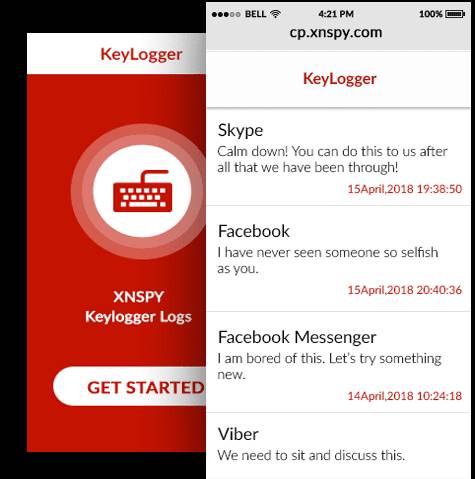
Additional features: There are plenty of other useful features provided by XNSPY too. The keylogger will create a complete log of all keystrokes, while the app control system lets you view or block installed apps. All contacts can be accessed, and a history of Wi-Fi networks used is available too. Besides, the app will periodically generate an exclusive report that details most visited websites, top callers, and other similar details, thereby providing a complete picture of device use.
XNSPY is compatible with all Android versions 4.0 and above. Subscription for the basic version costs USD 4.99 per month, with the premium version costing USD 7.49 a month. Bear in mind that only the premium version offers all the aforementioned features.
Now that we have reviewed the features offered by XNSPY, let’s see how you can use it to monitor an Android device.













