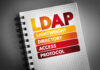Did you know? That way back decades ago, computer tech people and even highly-technical professionals were having difficulties handling PDFs? Recorded data on the portable document format was a significant breakthrough in the electronic file’s world. However, it took quite some time before people had a full grasp of its unlimited potential.
Luckily for youngsters in this generation, there are already free online tools to handle these PDFs. GoGoPDF is the right choice for PDF beginners out there with less experience. The tools it provides are vast, and its services are for free. Plus, it has a rainbow-themed website to enlighten your day and ease yourself from stress, despite having to do your job.

Contents
What are PNGs?
Before proceeding to the procedure of how to convert PDF to PNG, we must first have a little refresher about these file formats. So what are PNGs? The Portable Network Graphics file format is widely used in high-resolution quality images, famously known for its lossless compression feature, keeping the same quality before and after the compression.
You might have also encountered JPEGs or JPGs; the PNG format is more recommended if you are more particular with graphics and detailed quality. Although JPG files can be more compact than PNGs, PNG images contain better resolution, especially for your HD photos, the ideal format option for your logos, illustrations, and graphic web figures.
The benefit of Using PDFs
As you may have noticed, most recorded data transmitted through our online platforms are in the portable document format. PDFs are the topmost choice of any user, from beginners to electronic files experts, they will always vouch for PDF because of its versatile construct. The primary benefits you gain from using PDFs is content uniformity and compact size.
Compact size does not always mean the lowest quality; your data’s content remains intact. Uploading, sharing, and printing are done most comfortably when in PDF. Sending and receiving documents in this format prevents unnecessary alterations and MS program’s version complications. Also, it runs smoothly on most devices, including your smartphones.
How To Convert PDF To PNG?
If you are searching for an article regarding PDF to PNG, you are probably aware of its reasons; quality-conscious people will definitely inquire for a PNG conversion. People who prefer PNG are usually meticulous about details with regards to images. It is wise to convert your compact PDFs to the best image file format, PNG:
- On the GoGoPDF home page, proceed to the convert PDF to PNG option by clicking it.
- Upload your PDF file using the manual search, or you can drag it directly to the dropbox.
- The uploading process will commence, and another loading will replace it, which is the conversion process.
- Your PDF is now in PNG format! Choose whether you will be copying the file’s URL for more comfortable online sharing to your social media or download it to your disk or Google Drive.
GoGoPDF coheres with high-standard customer privacy data. Therefore, your uploaded images are rest-assured kept within your vision only. They delete your uploaded files after 60 minutes, right after you finish your task. With GoGoPDF, you get the best quality of PDF conversion, quality maintenance, and have a state-of-the-art security system, all for free!
Takeaway
Finding the right file format is somewhat tricky if you do not know your wants and needs. You must first identify your calculated outcomes before changing your PDFs to another construct. Choosing the perfect PDF converter tool is easy; GoGoPDF is the one-stop online PDF instrument that you can enjoy without spending a dime!