Videos and Gif are one of the most attractive forms of representing information which attracts users. And because of this reason many social media platform are promoting this form of data means they encourage their users to upload more interesting videos, gif, etc.
But none of them allowing their users to download videos or GIF from their platforms and twitter is one of them.
I am sure that you are aware of this social media platform, people also used to say it a mini blog. Because Twitter allows you to share a different form of data all over the world, anybody can say anything about anyone.

But the same as other social media platforms like Facebook or Instagram, Twitter also does not allow its users to download twitter videos or GIF from its platform.
And that’s why today in this article I am going to share how you can download videos, gif file for free from twitter by just following a few simple steps.
Let’s begin…
How to Download Twitter Video and GIF to iPhone?
Basically, here I am going to share a few simple steps which will help you to download unlimited twitter videos or gif file for free.
And here we go…
- First of all, understand that there an app available for everything and so for downloading twitter video also. I would recommend downloading the MyMedia app on your device. But if you have any other option, go for it.
- Now, once you have installed this app on your device, go to your twitter account and find the video you want to download. The twitter video might embed with the tweet so you have to copy the tweet link which has contained the video.
- To copy the link of the tweet you can follow these steps below…
- Click on the tweet which has contained the video and copies the link from the URL bar.
- Once you are on the tweet, you will see a three dots button on the top right corner of tweet, click on it and then select “share a tweet via” and click on the copy the link.
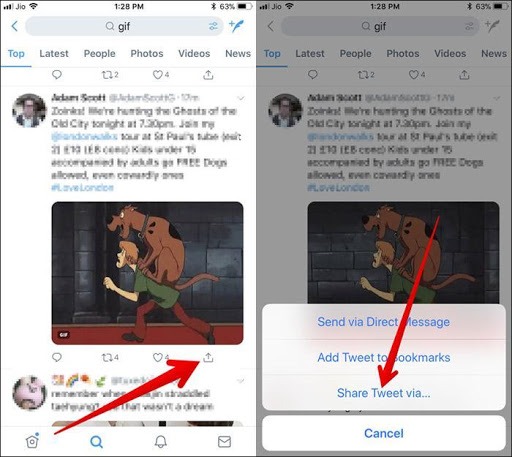
Now launch the Mymedia app and then select the browser in it which will redirect you on a link will open in the browser where you just have to paste the link.

- Once you paste the link click on the download button and by interpreting the video and tweet it will convert twitter video into an mp4 downloadable video.
- And ask you to select the type of file you want to download based on the video resolution.
- Once you will select the video resolution type, the video will automatically get saved into your device. And the same step you can follow for downloading all your desired videos from twitter.
So, this was one of the most effective methods of downloading twitter videos on your iPhone device. The tool is mentioned in the steps is not necessary because there are multiple alternative tools available which you can use.
Conclusion:
So, if you have directly jumped here then let me just conclude that what we have discussed above. We have discussed one of the fastest growing and used social media sites among many which do not allow you to download videos from its platform and if somebody still want to download then I have discussed few simple methods by which one can download these videos.













