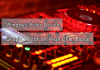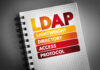Spyware has become an increasingly common means for hackers to access the personal and financial information of unsuspecting individuals. One can use these forms of malware to monitor all the information on your Android or iOS device, such as your calls, text messages, social media chats, GPS locations, keystrokes, and more.
If you are looking for ways to detect hidden Android spy apps on your device, this article can help you. You must remember that rooted devices are more prone to spyware, so you should be sure that your phone is not rooted.
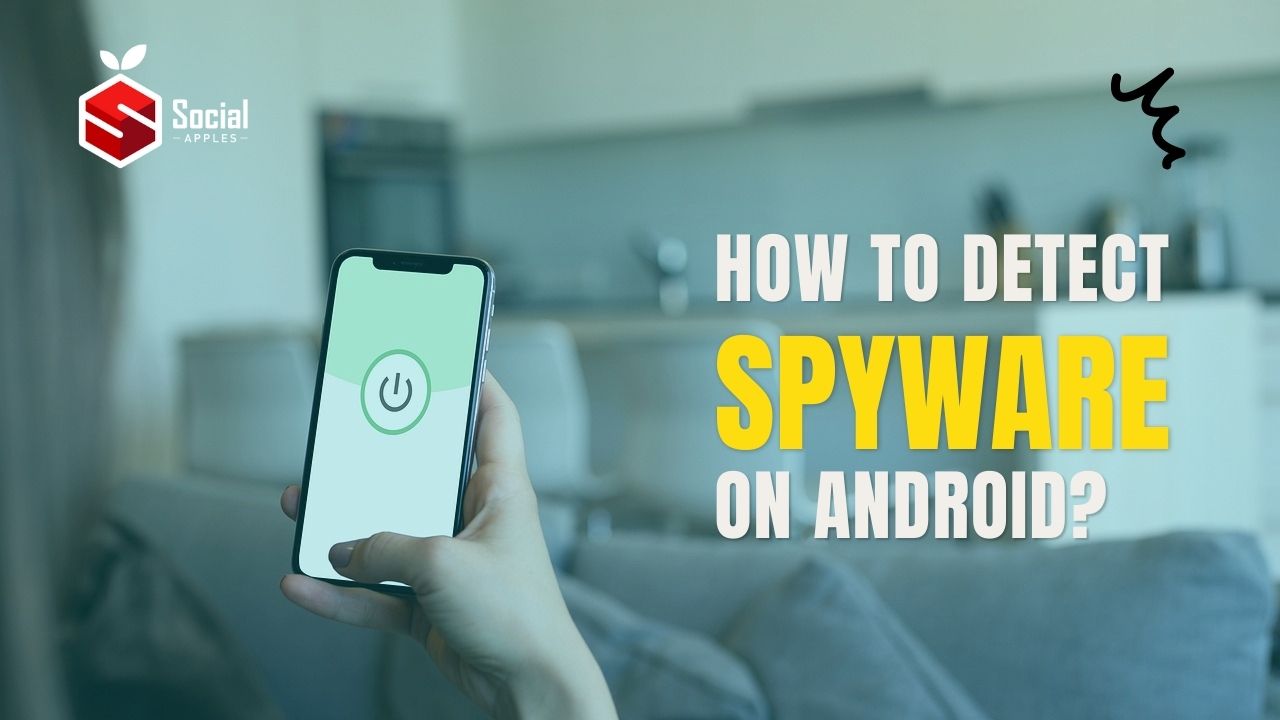
Other signs of spyware on your Android device include unidentified app installs and unusual charges on your phone bill. In addition, data usage is an important indicator of whether your phone is infected with spyware. Once you identify the signs, you can take the necessary steps to get rid of the spyware. To get better privacy it is advised to use a VPN server US from Surfshark which offers excellent services.
Contents
Rooted Devices are More Susceptible to Spyware
One of the biggest risks of rooting your device is that it’s not updated as quickly as an unrooted device. Most devices are rooted within two years of release, meaning that they’re not receiving new security patches or operating system versions. Furthermore, most users of rooted devices don’t realize that a hacker can change the code of applications. Because rooting can give attackers access to the stored application code, they can insert malicious code into legitimate applications. This can cause your device to perform fraudulent activities or even change transaction details.
Security experts at Lookout said that a mass rooting malware campaign was launched by a well-funded group with financial motivations. This particular campaign impacted Android device users in the United States, so it’s not clear what the end goal of the infiltration is. But while Android devices are less vulnerable to spyware, iOS devices are particularly prone to be infected with Pegasus, for example.
Unusual Changes on Your Phone Bill Are a Red Flag
There are a few signs that someone can spy on your cell phone using Celltrackingapps. You might notice unusual charges on your phone bill. First of all, you might notice texts from premium-rate numbers. Malicious apps often send these messages, and they use up cellular data plans. These funds go to cybercriminals. Another sign to detect spyware on Android is the unexpected charge for data overage.
Secondly, the phone may malfunction. The phone may show a blue screen or a red screen. Lastly, if you notice a significant spike in data usage, the phone may be hacked. If this happens, you should perform a factory reset on your phone. However, if you don’t want to spend this much money, it’s a simple way to get rid of the malware.
Apps Installed From Unknown Sources Can Be a Sign of Spyware

If you’ve ever noticed your device using more data than usual, it’s likely that you have spyware. You may have noticed that you’re constantly receiving strange messages, receiving frequent notifications, or encountering excessive battery drain. Other signs include installing applications from unfamiliar sources, experiencing frequent spam calls, and having your phone shut down frequently. These are all indicators of malware and spyware. If you’re not sure, read on for some tips.
The first thing you should do is reset your Android device or your iPhone, for that matter, to its factory default settings. This will automatically remove any spyware, but you’ll have to give the person who installed the spyware access to the phone to reinstall it. If you suspect your phone has been compromised, consider getting a new device. Remove any apps you no longer use from your current device. Similarly, check whether it was jailbroken if you’re using an iPhone. Jailbroken iPhones allow you to download apps from sources other than the Apple store. Unfortunately, this can lead to spyware infection.
Data Usage Is an Important Factor in Determining Whether Your Phone Has Spyware
One of the most common ways to determine whether your phone has spyware is by checking your data usage. Spy apps use a significant amount of data to gather information and send it back to the hacker. You can also check individual apps’ data usage history on your phone. If you see a sudden spike in data usage, you may have spyware on your phone. It’s best to monitor your data usage on a monthly basis. Also, check out Best Free VPN For School WiFi
Battery draining is a common symptom of spyware, as it can drain the battery through the camera and speaker. You can check the battery by using an application called My Data Manager, which allows you to monitor your data usage. Also, make sure your device is not running slow when in standby mode. This could indicate that spyware is on your phone, as notifications will light up the screen and slow down your phone.
Conclusion:
As you can see from the factors mentioned above, several markers can point to the presence of spyware on Android devices. Each of these must ring alarm bells if you notice them. With spyware being as advanced as they are today, and with research by CellTrackingApps.com showing how they can extract your data, it’s essential to stay vigilant at all times.