Kodi is one of the most popular streaming and entertainment platforms on the market. One thing that makes Kodi so convenient is the ability to control the server remotely. You can enjoy endless entertainment from the comfort of your couch.
The only downside is that the default remote control option for Kodi might not meet the needs of a modern user. So it’s time to look at some of the best Kodi remote control alternatives.
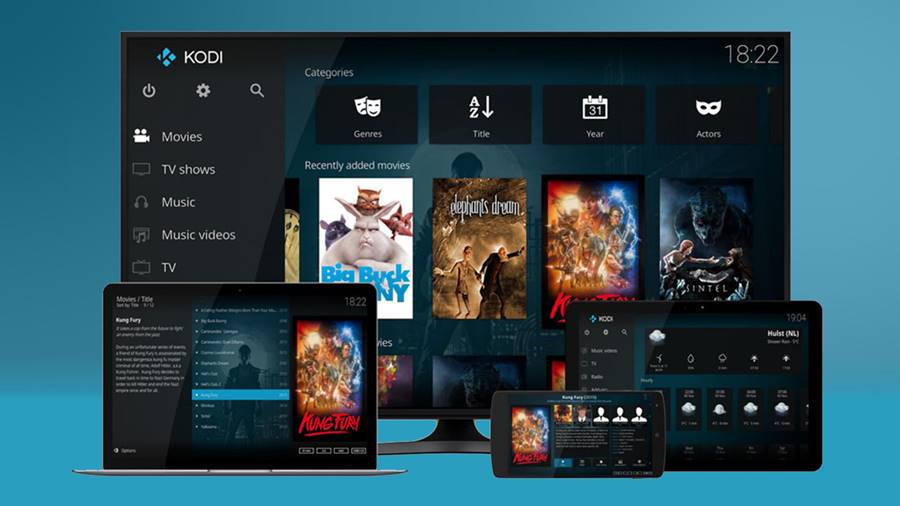
Contents
Top 5 Kodi Remote Control Alternatives
-
1. MCE Remotes
MCE remotes are the most affordable and budget-friendly option out there. If you need a basic remote that gets the job done without too many fancy features, the MCE remote is the perfect fit.
These universal devices are compatible with Windows Media Center Edition standards, hence the name MCE. They usually come with an infrared receiver, meaning they are ready to work right out of the box. You can find various MCE remotes online or in any tech store nearby.
-
2. Wireless and Bluetooth Remotes
Wireless and Bluetooth remotes are a more advanced version compared to MCE alternatives. Of course, the device you’re using to run Kodi must be compatible with Bluetooth or wireless connections to make these remotes work. Keep in mind that some of the old-school wireless remotes on the more affordable end will struggle with text input speed.
The newer products come with built-in keyboards for more natural text input and navigation. Overall, wireless remote controllers for Kodi are a very efficient solution. Of course, only as long as there is no interruption in the connection itself. If you opt for this type of remote control, check out the popular Rii Backlit Air Mouse 2.4 G MX3 Pro.
-
3. Game Controllers
If you have any game console lying around, you might not have to spend any money on an alternative Kodi remote control. You can use any USB game controller that comes with consoles such as Xbox One or PS4 to control the Kodi server on your TV.
You will have to configure the settings by entering system settings and selecting “input & configure attached controllers.” From there, the system will lead you through a series of activities to pair the controller with the TV. It will include following a sequence of buttons on the remote controller. In case you make a mistake, you can reset the process to start over.
-
4. Smartphone Controllers
The most convenient remote control alternatives are remote control apps that run on a smartphone. Your smartphone is lying around you, anyway. So you might as well use it to control the content on Kodi. Kodi even provides an official smartphone remote app for both Android and iOS devices.
If you’re not happy with the official application, there are many third-party providers. They offer similar remote control solutions. Either way, the smartphone will give you full control over the media center through its touchscreen features. Besides, the smartphone keyboard will make text input far more comfortable and faster.
-
5. Yatse All-in-One Remote Controller
Last but not least, check out Yatse, an all-in-one remote controller app. It allows you to control the content on servers such as Kodi, Plex, and Emby. But Yatse was primarily designed for Kodi. So it will automatically search for the server and start a connection as soon as it recognizes the platform on your TV.
The Yatse app allows easy navigation through the content on both the TV and the smartphone. What’s great about it is that the app is super intuitive. It means you can figure out how its features work without any previous experience. Speaking of which, Yatse offers many convenient features. For example, it displays shows and movies with data pulled from IMDB and similar sources.
-
Secure Remote Control Devices
Regardless of which remote control alternative you choose, keep in mind the security risks that might come along. Streaming online content from your server opens you up to a sea of security threats. If you choose to use smartphone or browser apps to control Kodi, look for security solutions to protect your data and login credentials. You don’t want all that Kodi content accessed by hackers, do you?
Consider using a Linux password manager to keep all credentials locked in one place. Don’t forget to implement basic safety measures, such as scanning your devices for malware and maintaining the systems up to date. And whenever you connect to your server via the internet, make sure that you use a virtual private network. More information you can read here: https://nordpass.com/download/linux/













