Day by day, it becomes harder to keep up with technological progress. The desire for market leadership drives software and hardware developers to create new technology that would set them apart from competitors and attract more customers.
In the case of video production, it resulted in the development of numerous video resolutions, which provide viewers with smooth and clean images. It also provides video makers with additional options to use various visual effects and apply professional editing.
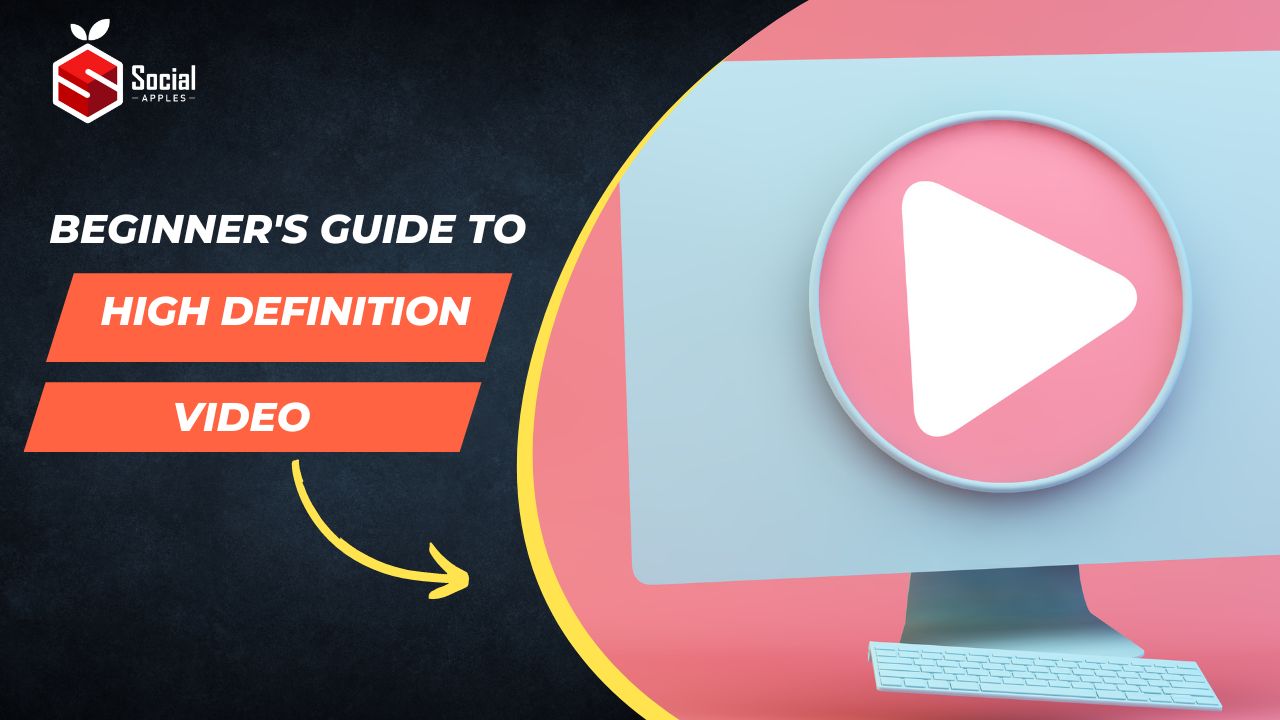
If you’re new to video production, knowing the various video resolution formats can be useful. This article introduces you to the definition of video resolution, as well as the different high-definition formats available and the differences between them. Read on to discover more!
Contents
What is the video resolution?
In its most basic form, video resolution refers to the amount of data (pixels) in the frame. It is usually described as a combination of height and width. For example, in an 8K Ultra High Definition video, you’ll have 7680 pixels horizontally and 4320 pixels vertically (7680x4320px). The more pixels you have in the frame—the higher the resolution and quality of your video.
What is considered a high-definition video?
Back in the day, there were two main resolution classifications: standard definition (SD video) and high definition (HD video). Anything less than 720 pixels was considered the standard definition. However, as technology advances and screen resolutions improve, standard definition is no longer the norm.
Today, video creators are more likely to shoot their content in HD format, which starts at 720 vertical pixels. It’s no surprise given that high-definition videos look sharp, most new computer screens are HD, and many TV channels broadcast in HD. Stock content platforms like depositphotos.com/stock-videos.html also offer videos in HD formats. By downloading files from such online libraries, you get licensed, trendy content you can legally utilize in your commercial projects and web designs.
Top 5 high-definition video formats
HD video resolution (720p)
720p is the lowest video resolution which is referred to as HD. Still, high-definition videos are of higher resolution and quality than standard-definition (SD) videos. They contain 1280 pixels horizontally and 720 pixels vertically, providing a sharp and crisp image that looks good on most screens. High-definition video works well for small web content, such as Instagram videos, website banners, and advertisements. It is also frequently utilized in TV broadcasts.
Full HD video format (1080p)
Full high-definition video, often known as Full HD or FHD, has a horizontal resolution of 1920 pixels and a vertical resolution of 1080 pixels. It is the standard screen resolution found in most mid-range smartphones. If you want higher video quality and sharpness than regular HD, but don’t want your footage to take up a lot of space, Full HD format is an optimal choice. 1080p videos are commonly used for YouTube, TV shows, and movies.
Many people wonder what the difference is between 720p and 1080p. First, they differ in pixel count, which influences video quality and results in a sharper image in the case of 1080p. Second, Full HD video is better suited for larger displays than standard HD videos. Third, because the number of pixels affects file size, 1080p videos may be more demanding on the hardware.
2K video resolution (1440p)
2K resolution, also known as Quad High Definition or QHD, refers to videos having a horizontal resolution of about 2000 pixels. It works well for larger displays and is often used for motion pictures. If you want to start creating cinematic content, consider this video format to meet industry standards and have more flexibility in post-production. Also, check out 10 Best Random Video Chats App For Android
4K Ultra HD resolution (2160p)
4K video, commonly known as Ultra High Definition or UHD, has a resolution of 3840×2160 pixels. 4K videos provide a more realistic image and vivid colors. The average viewer won’t notice much of a difference between 2K and 4K resolutions. However, 4K is better for video production, since it provides more editing options and the ability to zoom in.
8K Ultra HD resolution (4320p)
8K is the highest definition commercially available at the moment. It has a 7680x4320px resolution, which gives video creators plenty of room for various visual effects and the ability to zoom in on distant scenes without pixelation. However, 8K is not widely used since you need high internet speed to stream videos in 8K UHD. The main downside of 8K videos is that they take up a lot of space and require professional equipment for easy editing.
What is the best video resolution?
The best video resolution is a relative concept and may vary depending on your needs. If your goal is to create high-quality, but at the same time lightweight video banners for a website home page, then you should opt for HD video resolution. The Full HD video format is more relevant for YouTube bloggers and content creators that produce TV shows and movies. It provides them with a clearer picture that takes up less space. Use 2K, 4K, and 8K Ultra HD formats for cinematic content and theatrical viewings. They’ll wow your viewers with lifelike images and rich colors.
Wrapping up
Understanding multiple video resolution formats and the nuances of their use allows content creators to choose the most suitable ones for their creative projects in advance; all to save time and space while editing. So, whenever you feel like you’re in need of assistance, take advantage of this comprehensive guide to high-definition video.












